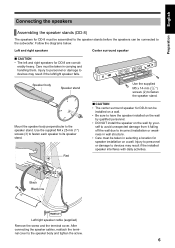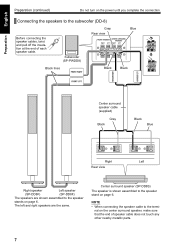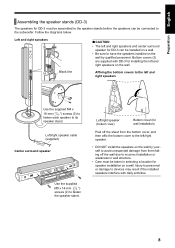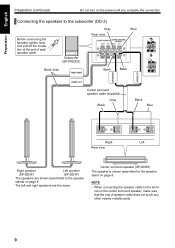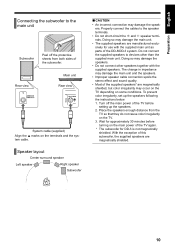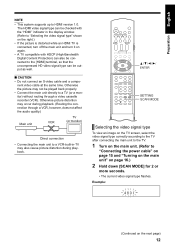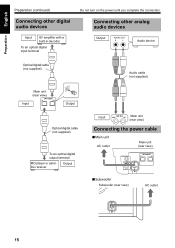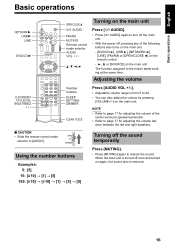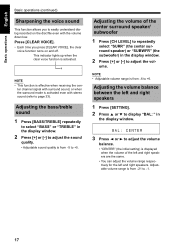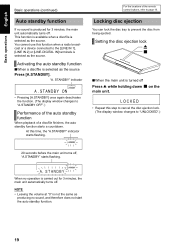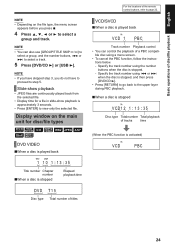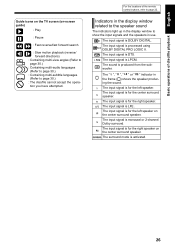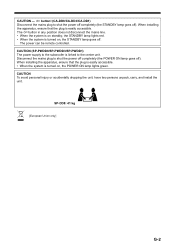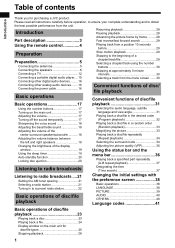JVC DD-3 Support Question
Find answers below for this question about JVC DD-3 - Sophisti Home Theater System.Need a JVC DD-3 manual? We have 1 online manual for this item!
Question posted by Ramziben on December 10th, 2019
Subwoofer Shuts Itself Down After 2-4 Seconds
Hi, when I switch on the system. The subwoofer shuts down after 2-4 seconds. It seems going into security mode can you help?thanks you
Current Answers
Answer #1: Posted by Odin on December 10th, 2019 7:00 AM
Disconnect the power cable from the outlet, wait for a while, and connect the power cable again. If the issue persists or if you require further advice, you'll have to consult the manufacturer, for which use the contact information at https://www.contacthelp.com/jvc/customer-service.
Hope this is useful. Please don't forget to click the Accept This Answer button if you do accept it. My aim is to provide reliable helpful answers, not just a lot of them. See https://www.helpowl.com/profile/Odin.
Related JVC DD-3 Manual Pages
JVC Knowledge Base Results
We have determined that the information below may contain an answer to this question. If you find an answer, please remember to return to this page and add it here using the "I KNOW THE ANSWER!" button above. It's that easy to earn points!-
FAQ
Audio/Components & Home Theater Systems Mobile Navigation: KW-NT3HDT Audio (Soundbar TH-BA1) Mobile Navigation: KD-NX5000/KW-NX7000 Audio-Shelf & Portable Mobile Navigation: KW-NT1 Blu-ray Disc Player: ... -
FAQ - Everio/Standard Definition
... overseas is different than 5 seconds both battery and AC adaptor... source (both MENU and MODE buttons. This procedure will ...nbsp; Go to “help” Go to “help” 3. ... with all your Windows operating system and hardware/software installed. when...2007 Everio can accept a standard SD (Secure Digital) Memory Card Microdrive / Compact flash... -
FAQ - Everio/Standard Definition
... internet that can accept a standard SD (Secure Digital) Memory Card Microdrive / Compact flash ...disable or temporary turn off your Windows operating system and hardware/software installed. How do I...or EVERIO_HDD there. Go to “help ” in Still Image Mode. Go to “help ” 3.&... solve this program is different than 5 seconds both battery and AC adaptor) then reconnect...
Similar Questions
Jcv Home Theatre System Shows 'locked'
Hi,My JVC THG30 Home theatre system is not working and showing as Locked. Remote is also not detecti...
Hi,My JVC THG30 Home theatre system is not working and showing as Locked. Remote is also not detecti...
(Posted by animanohar4u 6 years ago)
Jvc Subwoofer
I can't turn on my subwoofer. I have plugged and unplugged with no avail. I have hooked and unhooked...
I can't turn on my subwoofer. I have plugged and unplugged with no avail. I have hooked and unhooked...
(Posted by shortymathis31 10 years ago)
What Is The Current Price For Resale Of The Jvc Th-c7 Home Theater System.
I have purchased a new system and wish to sell this rarely used system. However, I do not know what ...
I have purchased a new system and wish to sell this rarely used system. However, I do not know what ...
(Posted by montez 11 years ago)
Jvc Dvd Home Theater System Does Not Work
After the power went out our JVC DVD 1,000 Watt Home Theater Systme stopped working. My husband chec...
After the power went out our JVC DVD 1,000 Watt Home Theater Systme stopped working. My husband chec...
(Posted by marywheeler 13 years ago)
How Can I Stop My Jvc Home Theater System From Automatically Turning Off?
My JVC TH-D60 Home Theater System has started to shut off about 2 seconds after I turn it on, in any...
My JVC TH-D60 Home Theater System has started to shut off about 2 seconds after I turn it on, in any...
(Posted by davidkevin 13 years ago)