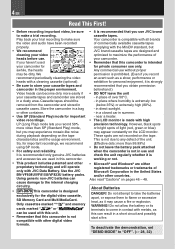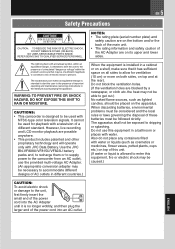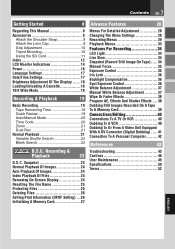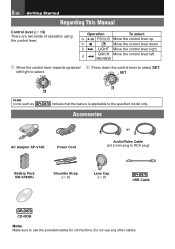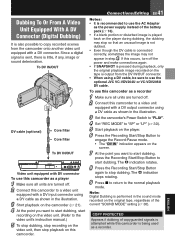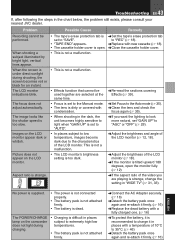JVC D870U Support Question
Find answers below for this question about JVC D870U - GR Camcorder - 680 KP.Need a JVC D870U manual? We have 1 online manual for this item!
Question posted by sororityrecords on October 14th, 2012
My Jvc Illumi Light Model Grd870u Screen Went Black. I Put Battery In And Out
I have a JVC Illumi Light Camcorder Model GRD870U. The screen started white, then I cut the camera off. When I cut it back on the screen went completely black. With no JVC sign on the screen. Just black. I took out the battery and replaced it. Now the camera screen only works if it's partially open. Please tell me how I can get the screen operating normal.
Current Answers
Related JVC D870U Manual Pages
JVC Knowledge Base Results
We have determined that the information below may contain an answer to this question. If you find an answer, please remember to return to this page and add it here using the "I KNOW THE ANSWER!" button above. It's that easy to earn points!-
FAQ - Televisions/HD-ILA Projection
...certain conditions HDILA display may have working batteries in the remote of WIDESCREEN that your model is on the screen if remote is placed, fan ...models: How do I replace the lamp? There are two formats of course before attempting this TV in the instruction manual make sure that can I still have the black bars. The second format will work with a camera (cell phone or video camera... -
FAQ - Televisions/HD-ILA Projection
...white or blue light flash on top and bottom of the lamp itself . Please try it possible? If you have the black bars. The second format will work with new digital TV broadcast and there is expected to OFF (certain older models only). On average it is normal...even with a camera (cell phone or video camera like EVERIO). In that sends Dolby Digital audio. Certain models have feature called... -
FAQ - VCR (VCR/DVD Player Combos)
... clear picture? If you will pick up the Macro-vision signal and produce an unstable, black and white or faded picture. When a DVD player output signal is working batteries in any remote button while pointing the remote at the camera. You must be done with a signal known as Macro-vision or copy guard. You will...
Similar Questions
Jvc Illumi Light Camcorder Model Grd870u. The Screen Started White, Then I Cut
the camera off. When I cut it back on the screen went completely black
the camera off. When I cut it back on the screen went completely black
(Posted by mkb123ia 10 years ago)
My Video Screen Wont Work Right
it will come on 1/2 ways but nothen shows but when u open it all the way it will shut off all togeth...
it will come on 1/2 ways but nothen shows but when u open it all the way it will shut off all togeth...
(Posted by rwhx 10 years ago)
I Have Lost My Cord To My Camera & Need Another One. Where Can I Get One?
(Posted by rbbridges1 11 years ago)
Video Camera Problem
Sir my jvc video camera dv cable usb cable connecting problem iam cannecting camera to pc usb cab...
Sir my jvc video camera dv cable usb cable connecting problem iam cannecting camera to pc usb cab...
(Posted by sundarkkr 11 years ago)
My Camera Quit Working Power Says On But No Screen Or Anything
(Posted by dragonwraith 12 years ago)