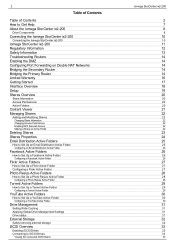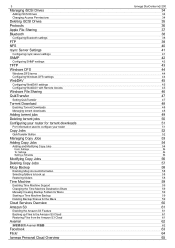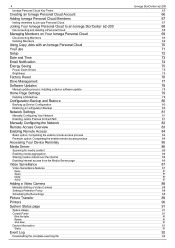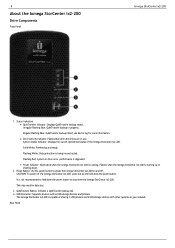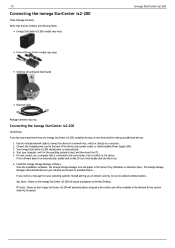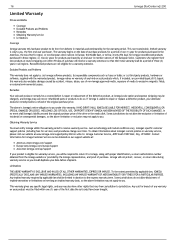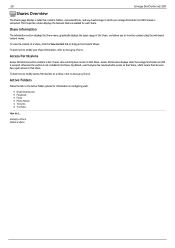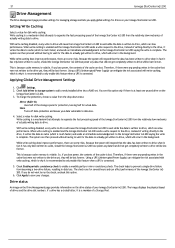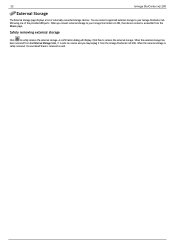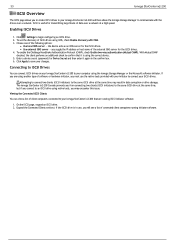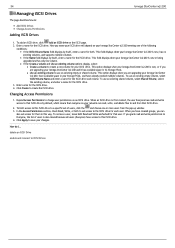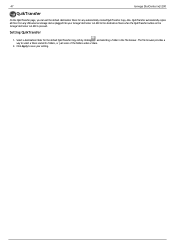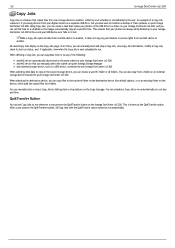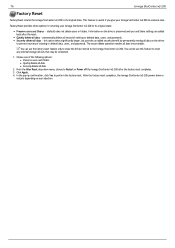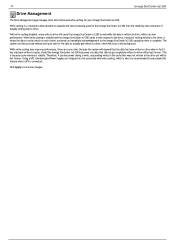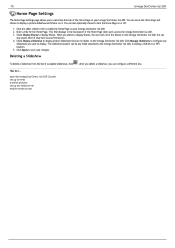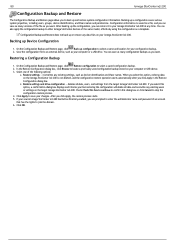Iomega Ix2-200 Support Question
Find answers below for this question about Iomega Ix2-200 - StorCenter Network Storage NAS Server.Need a Iomega Ix2-200 manual? We have 2 online manuals for this item!
Question posted by public74846 on July 20th, 2012
The Drive Cannot Recognize External Usb Drive: Wd 3tb Disk
Hi all,
The title says it all: I'd like to attach my 3TB WD drive to my NAS, so I can backup it there, but no matter where I attach it, in "External Storage" it always says that there's no external storage attached.
The drive works perfectly on Windows.
I tried to format the drive, using both exFAT or NTFS: the same behavior.
Please advise!
Doncho Angelov
Current Answers
Related Iomega Ix2-200 Manual Pages
Similar Questions
Iomega Ix2-200 Drive Cannot Be Detected
(Posted by Antyongi 10 years ago)
How To Upgrade Iomega Storcenter Ix2-200 3tb Hard Drive
(Posted by dcr1car 10 years ago)
How Can I Read Storcenter Ix2-200 Drive
(Posted by chjl4pat 10 years ago)
How Can I Create Or Join A Personal Cloud On My Iomega Ix2-200 Nas Drive
(Posted by taguysf 10 years ago)
My External Harddrive Is Not Working. The Light Is On But Not Showing On System
my external harddrive is not working. The light is on but not showing on system. As I switch on the ...
my external harddrive is not working. The light is on but not showing on system. As I switch on the ...
(Posted by pituv7 12 years ago)