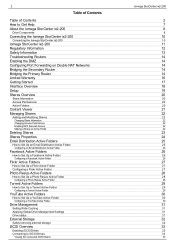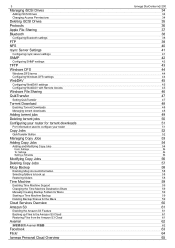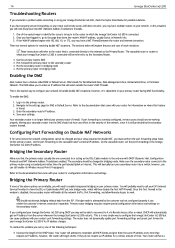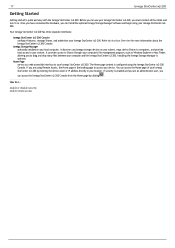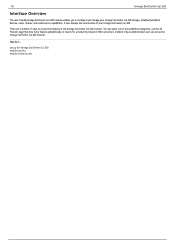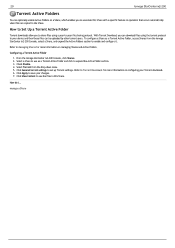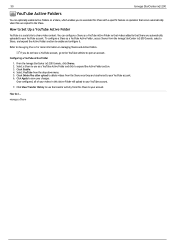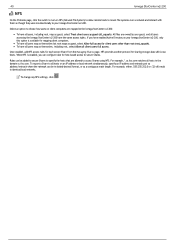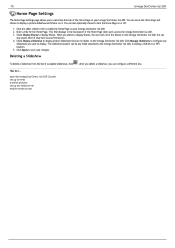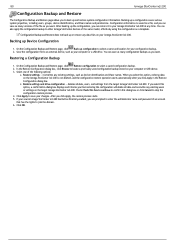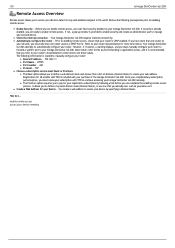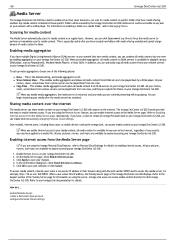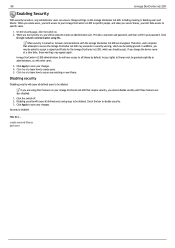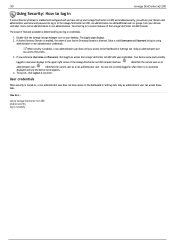Iomega Ix2-200 Support Question
Find answers below for this question about Iomega Ix2-200 - StorCenter Network Storage NAS Server.Need a Iomega Ix2-200 manual? We have 2 online manuals for this item!
Question posted by daltuant on April 28th, 2014
How To Configure Ftp Access Ix2-200
The person who posted this question about this Iomega product did not include a detailed explanation. Please use the "Request More Information" button to the right if more details would help you to answer this question.
Current Answers
Related Iomega Ix2-200 Manual Pages
Similar Questions
How To Reset Iomega Storcenter Ix4-200d Nas Storage And Setup with RAID?
(Posted by charbelboueiz 3 years ago)
Ix2-200 Does Not List Active Directory Users And Groups
(Posted by Dnohswap 9 years ago)
How To Iomega Storcenter Ix2-200 Configuring Webdav
(Posted by bjscel 10 years ago)
Iomega Ix2-200 Device. Reconstruction Data
Hello, I'm using Iomega ix2-200 network storage system. Now the N/W storage status is:"Data Protect...
Hello, I'm using Iomega ix2-200 network storage system. Now the N/W storage status is:"Data Protect...
(Posted by hajamideen 11 years ago)