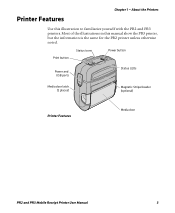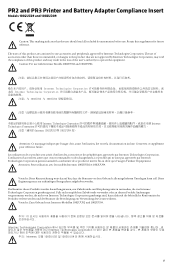Intermec PR2 Support Question
Find answers below for this question about Intermec PR2.Need a Intermec PR2 manual? We have 21 online manuals for this item!
Question posted by hmalcrosz43 on March 30th, 2021
Cargador
Otra forma de cargar la impresora cuando la terminal no sirve
Current Answers
Answer #1: Posted by Troubleshooter101 on March 30th, 2021 12:16 PM
La única forma de cargar es el terminal, solo que no podrás cargar tus dispositivos.
Thanks
Please respond to my effort to provide you with the best possible solution by using the "Acceptable Solution" and/or the "Helpful" buttons when the answer has proven to be helpful. Please feel free to submit further info for your question, if a solution was not provided. I appreciate the opportunity to serve you!
Troublshooter101
Related Intermec PR2 Manual Pages
Similar Questions
Printer Paper Not Stop Outgoing
How to stop paper is continuing roll out of printer
How to stop paper is continuing roll out of printer
(Posted by yekoabchc 4 years ago)
Problem With Printing Arabic Text From Pr3 Printer?
I ptint english characters perfect from android application to pr3 printerbut when print arabic text...
I ptint english characters perfect from android application to pr3 printerbut when print arabic text...
(Posted by asobkey 6 years ago)
Printer Not Working
I have a printer for work and tried to print a bill for a customer. The printer keeps flashin blue a...
I have a printer for work and tried to print a bill for a customer. The printer keeps flashin blue a...
(Posted by shawnkolker 8 years ago)
Pm4i Printer Having Timeout Error Message At Screen.
(Posted by Anonymous-153310 8 years ago)