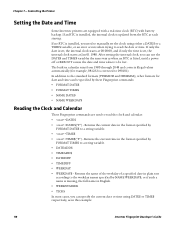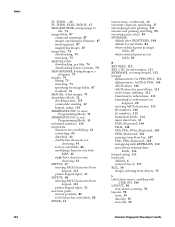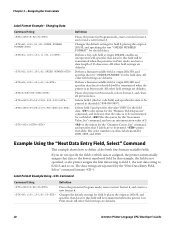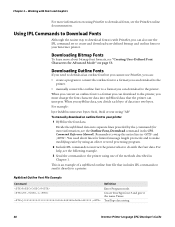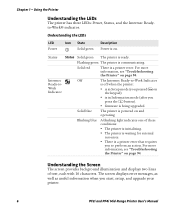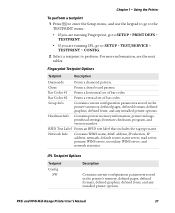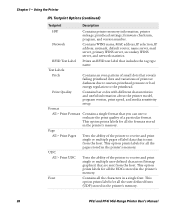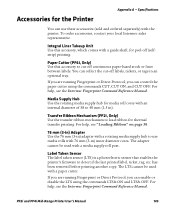Intermec PF4i Support Question
Find answers below for this question about Intermec PF4i.Need a Intermec PF4i manual? We have 18 online manuals for this item!
Question posted by joellechlebek on April 7th, 2021
System Update
We had a system update done to our data innovation program and ever since then our Intermec Easy Coder PM4i has not worked. I did a hard reset thinking that might work but nothing.
Current Answers
Answer #2: Posted by Vktech1 on April 8th, 2021 10:34 AM
Click on the link below to update the firmware
Vasanth
Related Intermec PF4i Manual Pages
Similar Questions
Printer Paper Not Stop Outgoing
How to stop paper is continuing roll out of printer
How to stop paper is continuing roll out of printer
(Posted by yekoabchc 4 years ago)
Problem With Printing Arabic Text From Pr3 Printer?
I ptint english characters perfect from android application to pr3 printerbut when print arabic text...
I ptint english characters perfect from android application to pr3 printerbut when print arabic text...
(Posted by asobkey 6 years ago)
Printer Not Working
I have a printer for work and tried to print a bill for a customer. The printer keeps flashin blue a...
I have a printer for work and tried to print a bill for a customer. The printer keeps flashin blue a...
(Posted by shawnkolker 8 years ago)
Pm4i Printer Having Timeout Error Message At Screen.
(Posted by Anonymous-153310 8 years ago)