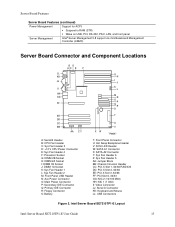Intel SE7210TP1-E Support Question
Find answers below for this question about Intel SE7210TP1-E - Socket 478 ATX Server Motherboard.Need a Intel SE7210TP1-E manual? We have 1 online manual for this item!
Question posted by johnrajabu on July 21st, 2012
Can't Boot On A Dvd
I have a problem booting from dvd, the box won't pick the dvd but always goes for the diskette.
Current Answers
Related Intel SE7210TP1-E Manual Pages
Similar Questions
Pc Try's To Boot But Turns Of And It Keeps On Going Until I Unplug It
I got some new ram i installed it and it ran perfectly fine then I tried to overclock it from 1333 m...
I got some new ram i installed it and it ran perfectly fine then I tried to overclock it from 1333 m...
(Posted by Nicholas032010 1 year ago)
Sales
will have this motherboar for sale intel D845GEBV2 Socket 478 P4
will have this motherboar for sale intel D845GEBV2 Socket 478 P4
(Posted by gilbertolopezleyva 8 years ago)
Intel Dg41rq Motherboard Wont Boot Green Led Blinking
(Posted by rwilpd 9 years ago)
Need Manual For intel D865gvip D865gv Socket 478 Atx Motherboard W/embedd
Anyone know where I can find a manual for a Intel D865GVIP D865GV 478 SOCKET ATX MOTHERBOARD w/EMBED...
Anyone know where I can find a manual for a Intel D865GVIP D865GV 478 SOCKET ATX MOTHERBOARD w/EMBED...
(Posted by OldChipper 10 years ago)
Heatr Sink
Need Heat sink with fan plus the mounting bracket for this board. Need PN and pricing. Also where to...
Need Heat sink with fan plus the mounting bracket for this board. Need PN and pricing. Also where to...
(Posted by douglasfingerman 12 years ago)