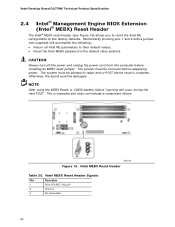Intel DQ77MK Support Question
Find answers below for this question about Intel DQ77MK.Need a Intel DQ77MK manual? We have 2 online manuals for this item!
Question posted by Nicholas032010 on February 20th, 2023
Pc Try's To Boot But Turns Of And It Keeps On Going Until I Unplug It
Current Answers
Answer #1: Posted by SonuKumar on February 20th, 2023 8:42 AM
- Check the power supply: Make sure that your PC is receiving adequate power from the power supply. Check that the power cord is properly connected and that the outlet is working. You can also try testing the power supply with a power supply tester or by replacing it with a known working power supply.
- Check the RAM: Faulty or improperly installed RAM can cause boot issues. Try removing and reseating your RAM modules, or replacing them with known good RAM to see if this resolves the problem.
- Check the CPU: A faulty or improperly installed CPU can also cause boot issues. Check that the CPU is properly seated in its socket and that the thermal paste is properly applied.
- Check the graphics card: If you have a dedicated graphics card installed, it could be causing issues. Try removing the graphics card and booting with integrated graphics to see if the problem persists.
- Check the motherboard: Faulty or damaged motherboard components can cause boot issues. Look for any signs of physical damage, such as bulging or leaking capacitors. You can also try resetting the BIOS by removing the CMOS battery and reinserting it after a few minutes.
If none of these steps resolve the issue, it may be time to bring your PC to a professional for further diagnosis and repair.
Please respond to my effort to provide you with the best possible solution by using the "Acceptable Solution" and/or the "Helpful" buttons when the answer has proven to be helpful.
Regards,
Sonu
Your search handyman for all e-support needs!!
Answer #2: Posted by khanjee on February 20th, 2023 11:55 AM
This process could take minutes to hours, depending on why the computer turns off so quickly after being turned on.
- Troubleshoot the cause of the beep code, assuming you're lucky enough to hear one. A beep code will give you an excellent idea of exactly where to look for the cause of your computer turning off.If you don't fix the problem that way, you can always return here and continue troubleshooting with the more generic information below.
- Verify that the power supply voltage switch is set correctly. If the input voltage for the power supply doesn't match the correct setting for your country, your computer might not stay powered on.Chances are your computer wouldn't power on at all if this switch is wrong, but an incorrect power supply voltage might also cause your computer to turn off by itself.
- Make sure you're keeping the computer cool enough, or it might overheat to the point that it shuts down. Follow that link for easy tips anyone can follow to cool down their computer.Some computer cooling techniques for desktops require you to open your computer, but that's pretty easy to do.
- Check for causes of electrical shorts inside your computer. It's often the cause of the problem when the computer powers on for a second or two but then powers off completely.Inspect the inside of your computer for problems that cause shorting. If you don't take the time to troubleshoot this possibility thoroughly, you may end up missing a simple electrical short and performing costly hardware replacements later for no good reason.
- Test your power supply. Just because your computer came on for a few moments doesn't mean that the power supply unit in your computer is working correctly. The power supply tends to cause more problems than any other piece of hardware and is very often the cause of a computer turning off by itself.Replace your power supply if it fails any of your tests.If you end up replacing the PSU, keep the computer plugged in for at least five minutes before you try powering it on. This pause gives time for the CMOS battery to charge a little.
- Test the power button on the front of your computer's case. If the power button is shorting out or even just sticking to the case, it might be the reason your computer is turning off by itself.Replace the power button if it fails your testing or if you suspect it's not working correctly.
- Reseat everything inside your computer. Reseating will reestablish all the connections inside your computer, which may have wiggled loose over time.Try reseating the following and then see if your computer stays on:
- Reseat all internal data and power cables
- Reseat the memory modules
- Reseat any expansion cards
Please Accept my answer by providing you with the best possible solution. Would be more glade.
THANK YOU
Related Intel DQ77MK Manual Pages
Similar Questions
I have installed a new gpu im getting a error code e6 on my DP55KG EXTREME MOBO what is it
cracking sound and went dead. replaced non working powerf supply and no tries to boot but shuts down...
How can I solve my problems on my intelDG41WV motherboard? It was always restarted when i working in...
i have intel dg 41rq motherboard.i have alredy changed three battery but is not solved time problem....