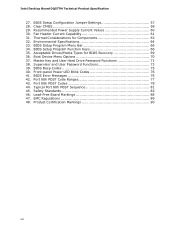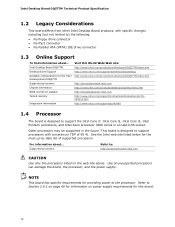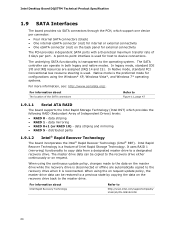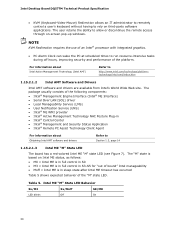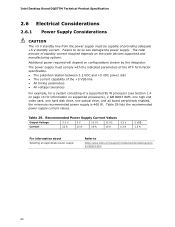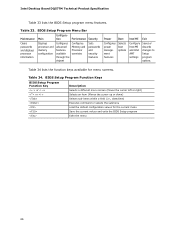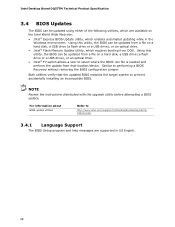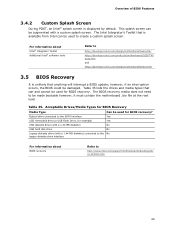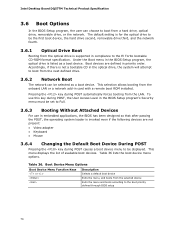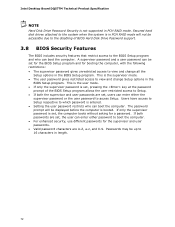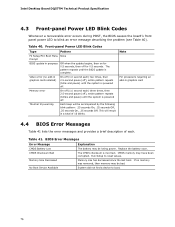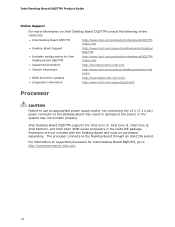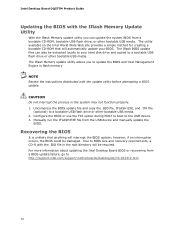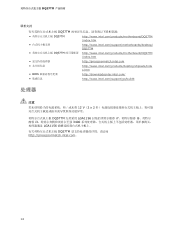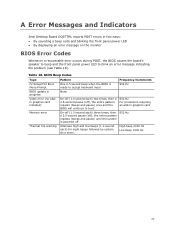Intel DQ57TM Support Question
Find answers below for this question about Intel DQ57TM.Need a Intel DQ57TM manual? We have 8 online manuals for this item!
Question posted by david46804 on June 4th, 2018
Board Will Not Boot Red Light Comes On
cracking sound and went dead. replaced non working powerf supply and no tries to boot but shuts down immediately Red light stays on
Current Answers
Related Intel DQ57TM Manual Pages
Similar Questions
Pc Try's To Boot But Turns Of And It Keeps On Going Until I Unplug It
I got some new ram i installed it and it ran perfectly fine then I tried to overclock it from 1333 m...
I got some new ram i installed it and it ran perfectly fine then I tried to overclock it from 1333 m...
(Posted by Nicholas032010 1 year ago)
Intel Dq57tm Motherboard
I have just got an intel dq57tm motherboard and when i try to turn the pc on,the red light comes on ...
I have just got an intel dq57tm motherboard and when i try to turn the pc on,the red light comes on ...
(Posted by charlieburton17718 3 years ago)
Where To Find Help For My Dq45cb Mobo That Has A Blinking Amt_led Red Light?
Moving the Bios configuration jumper still won't boot the tower. I did unplugged HDD and DVD, used t...
Moving the Bios configuration jumper still won't boot the tower. I did unplugged HDD and DVD, used t...
(Posted by icirenaud 6 years ago)
Why Won't My Intel Dq965gf Not Boot?
Hi i have a intel dq965gf its comming on and then maybe 5 seconds later turns off there is no boot i...
Hi i have a intel dq965gf its comming on and then maybe 5 seconds later turns off there is no boot i...
(Posted by Anonymous-145558 9 years ago)