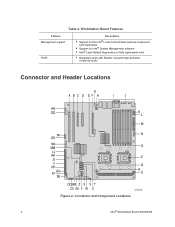Intel S5000XVN Support Question
Find answers below for this question about Intel S5000XVN - Workstation Board Motherboard.Need a Intel S5000XVN manual? We have 1 online manual for this item!
Question posted by zubairmushtaqawan on November 10th, 2015
Not Switching On
not switching on from main switch. switched on with shorting leads of power supply black and green.
Current Answers
Answer #1: Posted by TechSupport101 on November 10th, 2015 10:02 PM
Hi. I would say you try another compatible PSU. Some PSU may be defect but still shows signs of life (power). If that does not do, the system board will require diagnosis and service.
Related Intel S5000XVN Manual Pages
Similar Questions
Intel D845gvsr - Desktop Board Motherboard.
is the board bios supprort boot from external usb hard disk or flash drive???
is the board bios supprort boot from external usb hard disk or flash drive???
(Posted by hnvbsli 10 years ago)
Led Indicators On Board
Unless I do a hard reset on the motherboard, the OS SATA LED 10(+5v) is red and the CPU is green, al...
Unless I do a hard reset on the motherboard, the OS SATA LED 10(+5v) is red and the CPU is green, al...
(Posted by nevrsummer 11 years ago)
S5000xvn Board With 800mhz Dimms
I can't find DDR2 667Mhz Dimms. Can I add 800Mhz Dimms to the S5000XVN board. Kindly advise back, ...
I can't find DDR2 667Mhz Dimms. Can I add 800Mhz Dimms to the S5000XVN board. Kindly advise back, ...
(Posted by studiof 11 years ago)