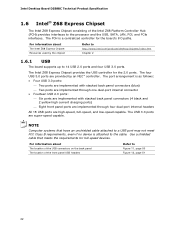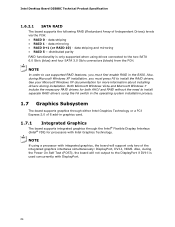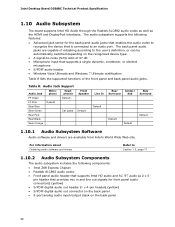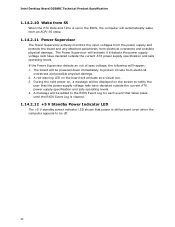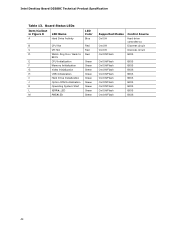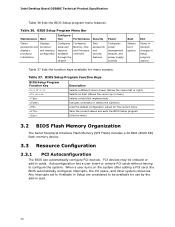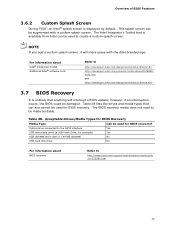Intel DZ68BC Support Question
Find answers below for this question about Intel DZ68BC.Need a Intel DZ68BC manual? We have 3 online manuals for this item!
Current Answers
Answer #1: Posted by hemendar on October 28th, 2012 9:56 AM
just one way undo any recent hadware or software changes
installed any new hardware part remove that and try not hardware problem
then try opening in safe mode (when start your computer presss f8 continuoslly until it displays safe mode option)
good day
Related Intel DZ68BC Manual Pages
Similar Questions
My PC don't turn on but motherboard beep 4 time
can Intel D946GZIS motherboard support 2tb internal hard disk.
how can i download Intel DH61WW motherboard
what is the soltuion to make compatiable intel dh61wwsupport 2003server