Intel DH61WW Support Question
Find answers below for this question about Intel DH61WW.Need a Intel DH61WW manual? We have 4 online manuals for this item!
Question posted by zaxis707 on January 5th, 2013
My Hard Disk Loaded With Server 2003 With Ecc.6.0 But Only Server 2003 Screen I
what is the soltuion to make compatiable intel dh61wwsupport 2003server
Current Answers
There are currently no answers that have been posted for this question.
Be the first to post an answer! Remember that you can earn up to 1,100 points for every answer you submit. The better the quality of your answer, the better chance it has to be accepted.
Be the first to post an answer! Remember that you can earn up to 1,100 points for every answer you submit. The better the quality of your answer, the better chance it has to be accepted.
Related Intel DH61WW Manual Pages
Product Guide - Page 7


...Internal Headers 43 19. Location of the Standby Power Indicator 23 4. Intel Desktop Board DH61WW China RoHS Material Self Declaration Table 72
vii Install the Processor 33 10... the Load Plate in Place 34 11. Unlatch the Socket Lever 31 7. Dual Channel Memory Configuration Example 36 13. LAN Status LEDs 17 3. Installing the I/O Shield 29 5. Intel Desktop Board DH61WW Mounting...
Product Guide - Page 9


... the major features of Intel® Desktop Board DH61WW. Feature Summary
Form Factor
Processor Support
Chipset Memory Support
Graphics Support Audio Expansion Capabilities
MicroATX (243.84 millimeters [9.60 inches] x 198.12 millimeters [7.80 inches]) • Intel® Core™ i7, Intel® Core™ i5, Intel® Core™ i3, and
Intel® Pentium processors in...
Product Guide - Page 15


...Intel® H61 Express Chipset
The Intel H61 Express Chipset, consisting of the memory used by add-in graphics cards and other system resources.
15 The BIOS will see a notification to configure the memory controller for normal operation. The PCH is a centralized controller for non-ECC...effect on the screen at power up. Main Memory
NOTE To be fully compliant with all applicable Intel ® ...
Product Guide - Page 17


... header (1 x 4 pin header) Front panel headphone output is capable of driving a speaker load of the LAN as simultaneous surround sound playback and stereo audio conferencing (through the audio device ...and mic in Table 3.
LAN Status LEDs
17 LAN Subsystem
The LAN subsystem includes: • Intel 82579V Gigabit (10/100/1000 Mb/s) Ethernet LAN controller • RJ-45 LAN connector with...
Product Guide - Page 19


... security features that add-in the BIOS Setup program. The password prompt is displayed before the computer is set , you install a SATA device (such as a hard disk drive) in your computer, the autoconfiguration utility in Chapter 3 starting on page 59. If both the supervisor and user passwords are then available for a password...
Product Guide - Page 28


...DH61WW Product Guide
Installation Precautions
When you increase your computer meets safety and regulatory requirements. Prevent Power Supply Overload
Do not overload the power supply output. For information about the Desktop Board's regulatory compliance, refer to qualified technical personnel. To avoid overloading the power supply, make sure that the calculated total current loads...the Intel ...
Product Guide - Page 32


Figure 7. Rotate the socket lever to damage adjacent components.
Intel Desktop Board DH61WW Product Guide
3. Do not touch the socket contacts. Make sure that the load plate is in the fully open position (Figure 7, B) while being careful not to lift the load plate away from the socket (Figure 7, A). Lift the Load Plate
32
Product Guide - Page 34


... lever is lowered.
Figure 10. Secure the Load Plate in Place 7. save it from the socket.
34 Carefully lower the socket lever (Figure 10, A) while making sure that the front edge of the load plate slides under the load plate tab (Figure 10, C, D). NOTE Do not discard the socket cover; Intel Desktop Board DH61WW Product Guide
6.
Product Guide - Page 46


Intel Desktop Board DH61WW Product Guide
Front Panel Header
Figure 18, E shows the location of the serial header. Front Panel Header Signal Names
Pin Description
In/Out Pin Description
Hard Disk Drive Activity LED
Power LED
1 Hard disk...front panel header, be sure to +5 V Out
2 Front panel LED+
3 Hard disk active LED
Out
4 Front panel LED- Positive wires are usually solid color and ...
Product Guide - Page 59


... 3. The BIOS file is required. Go to the DH61WW page. To update the BIOS with the Intel® Express BIOS Update Utility
With the Intel Express BIOS Update utility you are updating the BIOS for...is included in the dialog boxes to your hard drive where it was saved. This chapter tells you how to a removable
USB device.
Navigate to the Intel World Wide Web site Download Center
at ...
Product Guide - Page 61


... update file is a compressed file that will automatically update your hard drive and copied to create a bootable CD that contains the files you need to : • Update the BIOS and Intel Management Engine in this section to the Intel Desktop Board DH61WW page on the Intel World Wide Web site Download Center at http://downloadcenter...
Product Guide - Page 62


...boot from the USB device and manually update the
BIOS. Manually run the IFLASH.EXE file from the hard drive if no key is pressed within 15 seconds. 5. Download the ISO Image BIOS file. 2. ...to CD, burn
the data to upgrade the BIOS using the ISO Image BIOS file: 1. Intel Desktop Board DH61WW Product Guide
CAUTION Do not interrupt the process or the system may not function properly. CAUTION ...
DH61WW Technical Product Specification - Page 11
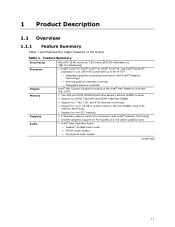
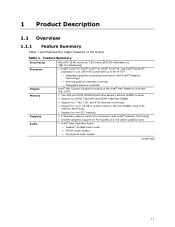
... memory with two DIMMs using 4 Gb memory technology
• Support for non-ECC memory • Integrated graphics support for processors with Intel® Graphics
Technology) ― External graphics interface controller ― Integrated memory controller Intel® H61 Express Chipset consisting of the Intel® H61 Platform Controller Hub (PCH)
• Two 240-pin DDR3...
DH61WW Technical Product Specification - Page 17
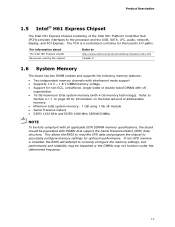
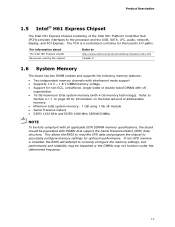
... • Support for the board's I/O paths. If non-SPD memory is a centralized controller for non-ECC, unbuffered, single-sided or double-sided DIMMs with x8
organization • 16 GB maximum total system memory ...NOTE
To be fully compliant with 4 Gb memory technology). For information about The Intel H61 Express chipset Resources used by the chipset
Refer to correctly configure the memory ...
DH61WW Technical Product Specification - Page 31
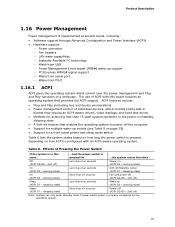
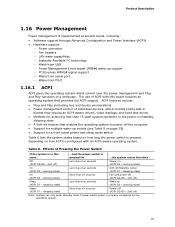
...-aware operating system. The use of Pressing the Power Switch
If the system is in
boards may require an ACPI-aware driver), video displays, and hard disk drives • Methods for
...the system enters this state
Off (ACPI G2/G5 - working state)
More than four seconds
Power-on (ACPI G0 - sleeping state...
DH61WW Technical Product Specification - Page 32
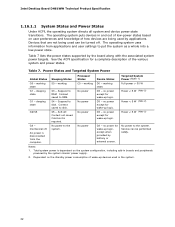
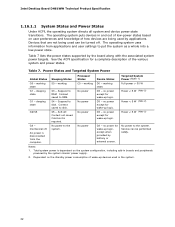
...States Sleeping States
Processor States
Device States
Targeted System Power (Note 1)
G0 - Context saved to disk. sleeping state
S4 -
Soft off . no power for wake-up devices used by the ...
No power
D3 -
Power < 5 W (Note 2)
G2/S5
S5 - Intel Desktop Board DH61WW Technical Product Specification
1.16.1.1 System States and Power States
Under ACPI, the operating system...
DH61WW Technical Product Specification - Page 48
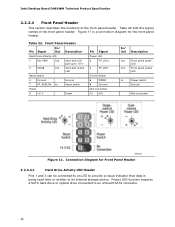
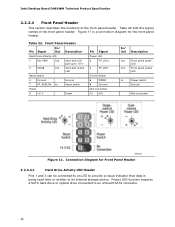
Front Panel Header
Pin Signal
In/ Out
Description
Hard Drive Activity LED
1
HD_PWR
Out
Hard disk LED
pull-up to an onboard SATA connector.
48 Connection Diagram for the front panel header. Table 22. Intel Desktop Board DH61WW Technical Product Specification
2.2.2.4 Front Panel Header
This section describes the functions of the front panel header. Figure 11...
DH61WW Technical Product Specification - Page 54


Intel Desktop Board DH61WW Technical Product Specification
2.5 Electrical ...intel.com/support/motherboards/desktop/sb/C S-026472.htm
54 Table 26 lists the recommended power supply current values.
The power supply must be capable of a supported 95 W processor (see Section 1.4 on page 16 for information on supported processors), 2 GB DDR3 RAM, one high end video card, one hard disk...
DH61WW Technical Product Specification - Page 62


.... For information about BIOS update utilities
Refer to
http://www.intel.com/support/motherboards/desktop/sb/CS022312.htm.
3.4.1 Language Support
The BIOS Setup program and help messages are available on a hard disk, a USB drive (a flash drive or a USB drive), or an optical drive. • Intel® F7 switch allows a user to select where the BIOS...
DH61WW Technical Product Specification - Page 63


... interface
Yes
USB removable drive (a USB Flash Drive, for example)
Yes
USB diskette drive (with a 1.44 MB diskette)
No
USB hard disk drive
No
Legacy diskette drive (with a custom splash screen.
The Intel Integrator's Toolkit that anything will interrupt a BIOS update; Table 32. Acceptable Drives/Media Types for BIOS Recovery
Media Type
Can be...
Similar Questions
My Motherboard Is Intel Dg33fb, Whether It Supports 2 Tb Hard Disk It Reads 1tb
(Posted by gvjayasimha 2 years ago)
Intel Desktop Board Dh61 Drivers For Windows Server 2003 Pls Provide Me
(Posted by mediasiddesh1 10 years ago)
Can Intel D946gzis Motherboard Support 2tb Hard Disk.
can Intel D946GZIS motherboard support 2tb internal hard disk.
can Intel D946GZIS motherboard support 2tb internal hard disk.
(Posted by sandeshsai07 11 years ago)

