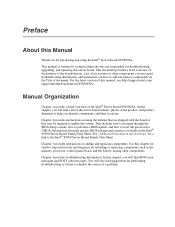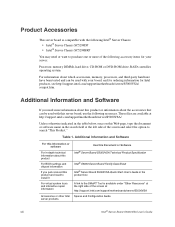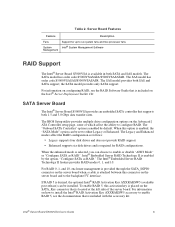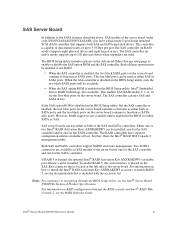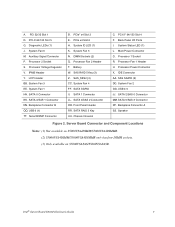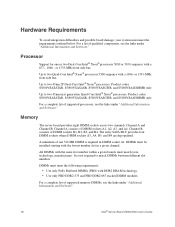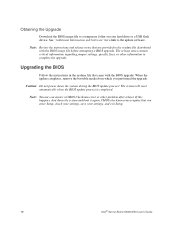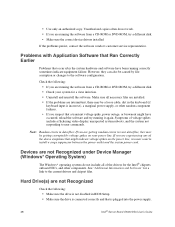Intel S5000VSA Support Question
Find answers below for this question about Intel S5000VSA - Server Board Motherboard.Need a Intel S5000VSA manual? We have 1 online manual for this item!
Question posted by visionsystems on October 29th, 2015
Sata Hard Disk
Sata hard disk gets disconnected after long use
Current Answers
Answer #1: Posted by TechSupport101 on November 1st, 2015 8:04 AM
Hi. Things you can/should try:
- Try different data and power cables
- Try the HDD on a different mobo
- Or try a different HDD on the current mobo and observe
The HDD's may be failing either mechanically or electronically - and as you may know, such are not serviceable and would need to be replaced.
Related Intel S5000VSA Manual Pages
Similar Questions
My Motherboard Is Intel Dg33fb, Whether It Supports 2 Tb Hard Disk It Reads 1tb
(Posted by gvjayasimha 2 years ago)
How To Connect Front Panel On Intel Server Board S3000ah
How to connect front panel on intel server board s3000ah
How to connect front panel on intel server board s3000ah
(Posted by jjaall65 3 years ago)
Intel S5000vsa Won't Power Up
(Posted by sommkener 10 years ago)
Intel D845gvsr - Desktop Board Motherboard.
is the board bios supprort boot from external usb hard disk or flash drive???
is the board bios supprort boot from external usb hard disk or flash drive???
(Posted by hnvbsli 10 years ago)
Can Intel D946gzis Motherboard Support 2tb Hard Disk.
can Intel D946GZIS motherboard support 2tb internal hard disk.
can Intel D946GZIS motherboard support 2tb internal hard disk.
(Posted by sandeshsai07 11 years ago)