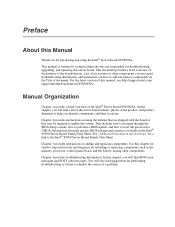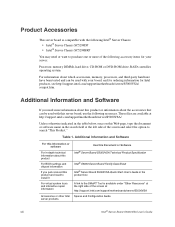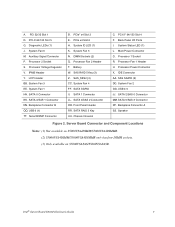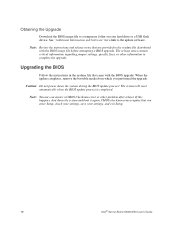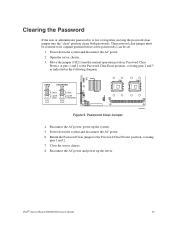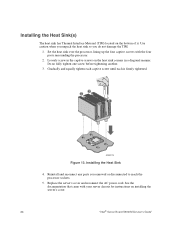Intel S5000VSA Support Question
Find answers below for this question about Intel S5000VSA - Server Board Motherboard.Need a Intel S5000VSA manual? We have 1 online manual for this item!
Question posted by sommkener on March 10th, 2014
Intel S5000vsa Won't Power Up
The person who posted this question about this Intel product did not include a detailed explanation. Please use the "Request More Information" button to the right if more details would help you to answer this question.
Current Answers
Related Intel S5000VSA Manual Pages
Similar Questions
Memórias Compativeis Intel S1200bts
Favor informar quais memórias são compativeis com a Intel S1200BTS.Se possível da mar...
Favor informar quais memórias são compativeis com a Intel S1200BTS.Se possível da mar...
(Posted by wribeirodesa 1 year ago)
How To Connect Front Panel On Intel Server Board S3000ah
How to connect front panel on intel server board s3000ah
How to connect front panel on intel server board s3000ah
(Posted by jjaall65 3 years ago)
Intel D845gvsr - Desktop Board Motherboard.
is the board bios supprort boot from external usb hard disk or flash drive???
is the board bios supprort boot from external usb hard disk or flash drive???
(Posted by hnvbsli 10 years ago)
Query About Intel Se7525rp2.
sir/madam my self manish i having intel server board i using 4 gb dimms in that board but now i ...
sir/madam my self manish i having intel server board i using 4 gb dimms in that board but now i ...
(Posted by man2mns 10 years ago)
Loading Vmware Esxi 4.1.0
When installing the VMware ESXi 4.1.0 on this server board it keeps hanging at "Loading Module ata_p...
When installing the VMware ESXi 4.1.0 on this server board it keeps hanging at "Loading Module ata_p...
(Posted by wfwhelan 12 years ago)