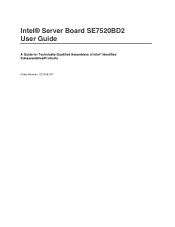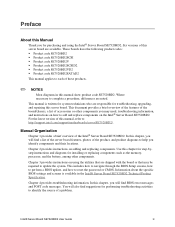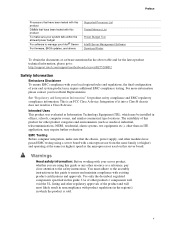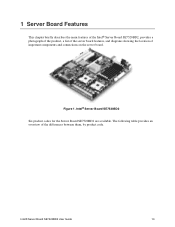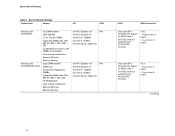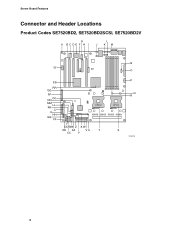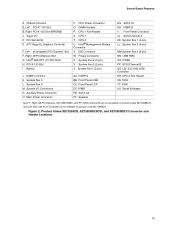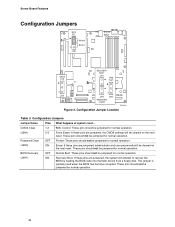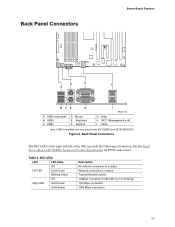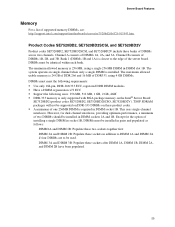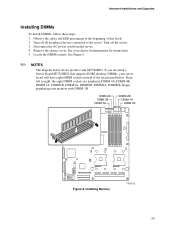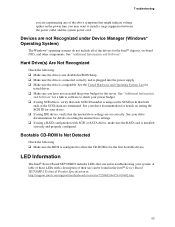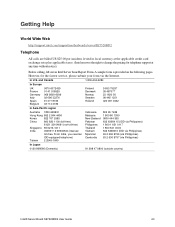Intel SE7520BD2 Support Question
Find answers below for this question about Intel SE7520BD2.Need a Intel SE7520BD2 manual? We have 1 online manual for this item!
Question posted by wfwhelan on February 21st, 2012
Loading Vmware Esxi 4.1.0
When installing the VMware ESXi 4.1.0 on this server board it keeps hanging at "Loading Module ata_piix". What can I do to fix this?
Current Answers
Related Intel SE7520BD2 Manual Pages
Similar Questions
Intel Dq57tm Motherboard
I have just got an intel dq57tm motherboard and when i try to turn the pc on,the red light comes on ...
I have just got an intel dq57tm motherboard and when i try to turn the pc on,the red light comes on ...
(Posted by charlieburton17718 3 years ago)
What Hard Drive Would Be Compatible With This Motherboard ?
What hard drive would be compatible with this motherboard ? Any specific ones ?
What hard drive would be compatible with this motherboard ? Any specific ones ?
(Posted by Anonymous-165367 5 years ago)
Cannot Log Into S1200btl Baseboard Management And Vmware Esxi 5
(Posted by mosval 9 years ago)
Query About Intel Se7525rp2.
sir/madam my self manish i having intel server board i using 4 gb dimms in that board but now i ...
sir/madam my self manish i having intel server board i using 4 gb dimms in that board but now i ...
(Posted by man2mns 10 years ago)