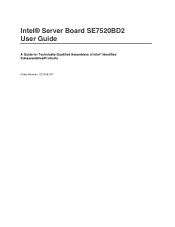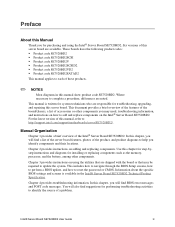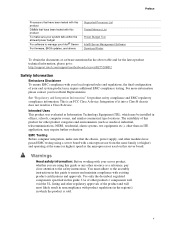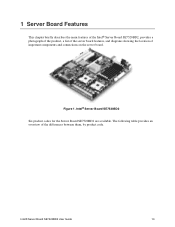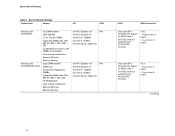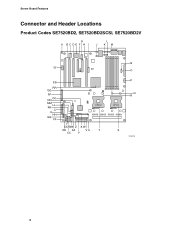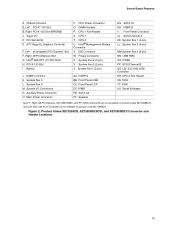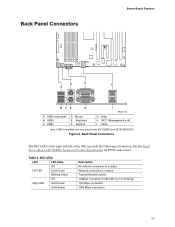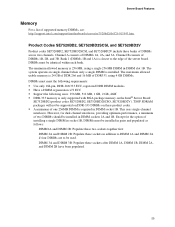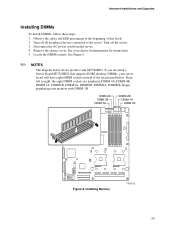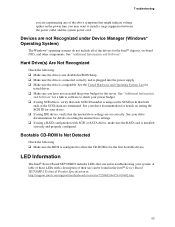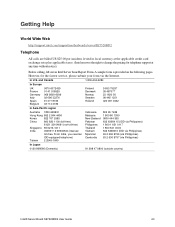Intel SE7520BD2 Support Question
Find answers below for this question about Intel SE7520BD2.Need a Intel SE7520BD2 manual? We have 1 online manual for this item!
Question posted by avdhutgaonkar18 on January 11th, 2013
Se7520bd2
how to short se7520bd2 mother board ?
Current Answers
Related Intel SE7520BD2 Manual Pages
Similar Questions
What Hard Drive Would Be Compatible With This Motherboard ?
What hard drive would be compatible with this motherboard ? Any specific ones ?
What hard drive would be compatible with this motherboard ? Any specific ones ?
(Posted by Anonymous-165367 5 years ago)
Intel D865perl Front Panel Switch Wiring On Mother Board, Power Led, Hdd Led
Need help to find the pins on my D865PERL mother Board for the power LED, Hard Drive Activity LED
Need help to find the pins on my D865PERL mother Board for the power LED, Hard Drive Activity LED
(Posted by GartK348 8 years ago)
I Have D946gzis Mother Board .may I Use 64 Bit Windows 7 On It?
I have D946GZIS mother board .VCan i install 64 bit windows 7 on it?
I have D946GZIS mother board .VCan i install 64 bit windows 7 on it?
(Posted by devaking425 11 years ago)
Mother Board Led Keeps Blinking And Pc Does Not Turn On
MOTHER BOARD LED KEEPS BLINKING AND PC DOES NOT TURN ON
MOTHER BOARD LED KEEPS BLINKING AND PC DOES NOT TURN ON
(Posted by smartshariff 11 years ago)
Will Boxdg41rqi Intel Mother Board Support 5.1 Channel Creative Speaker Systems?
Planning to buy 5.1 Channel Creative Speaker systems. Need to know if it the the mother board Model ...
Planning to buy 5.1 Channel Creative Speaker systems. Need to know if it the the mother board Model ...
(Posted by girishambadi 11 years ago)