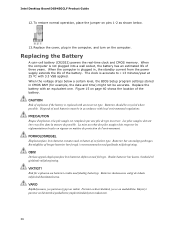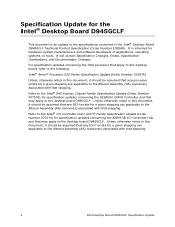Intel D945GCLF Support Question
Find answers below for this question about Intel D945GCLF - Desktop Board Essential Series Motherboard.Need a Intel D945GCLF manual? We have 3 online manuals for this item!
Question posted by chabriamit19 on August 6th, 2020
At Starting Intel Screen Not Flashing And Computer Not Showing Bios Setup
The person who posted this question about this Intel product did not include a detailed explanation. Please use the "Request More Information" button to the right if more details would help you to answer this question.
Current Answers
Answer #1: Posted by INIMITABLE on August 6th, 2020 12:41 PM
System doesn't boot up at first integration-common causes
System doesn't boot up at first integration-less common causes
Come here for troubleshooting guide
I'm sorry for not providing straight answer
I hope this is helpful? PLEASE "ACCEPT" and mark it "HELPFUL" to complement my little effort. Hope to bring you more detailed answers
-INIMITABLE
Related Intel D945GCLF Manual Pages
Similar Questions
Can I Get Intel Dg31pr Desktop Board Bios Bin Or Rom File?
I need Intel Desktop board DG31PR bios bin or rom file. Please help me.
I need Intel Desktop board DG31PR bios bin or rom file. Please help me.
(Posted by Anonymous-166777 3 years ago)
Repairing Of Intel® Desktop Board D945gccr Dim Display?
My Intel Desktop Board D945GCCR is displaying very dim and blurry even without os. I cant even see b...
My Intel Desktop Board D945GCCR is displaying very dim and blurry even without os. I cant even see b...
(Posted by Satyajit3X 7 years ago)
Intel Dg43nb - Desktop Board Classic Series Motherboard Prices
Intel DG43NB - Desktop Board Classic Series Motherboard Prices
Intel DG43NB - Desktop Board Classic Series Motherboard Prices
(Posted by manurkl 9 years ago)
The Bios Version For Intel D945gclf2d
what is bios vesion for inteld945gclf2d pleace tell me
what is bios vesion for inteld945gclf2d pleace tell me
(Posted by jayachandra77 11 years ago)
Configuration Of Bios
(Posted by sksmj30 12 years ago)