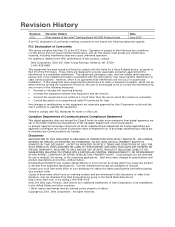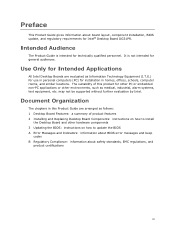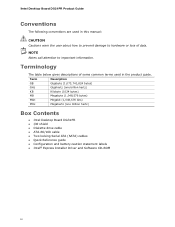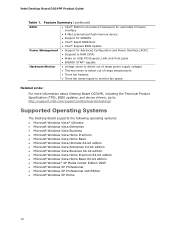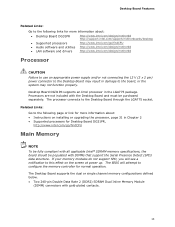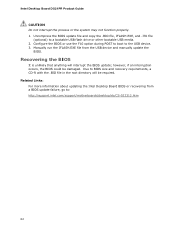Intel DG31PR Support Question
Find answers below for this question about Intel DG31PR - Desktop Board Classic Series Motherboard.Need a Intel DG31PR manual? We have 1 online manual for this item!
Question posted by Anonymous-166777 on August 31st, 2020
Can I Get Intel Dg31pr Desktop Board Bios Bin Or Rom File?
Current Answers
Answer #1: Posted by abacusdevaraj on August 31st, 2020 5:44 PM
2 The F7 BIOS Flash Update is available on Intel® Desktop Boards beginning in 2009. To see if your board supports this feature, in BIOS Setup, check the Boot > Boot Display Options menu for the setting Display F7 to Update BIOS.
3 The disk method is used only when the BIOS update files are small enough to fit on a disk (smaller than 1.44 MB) and if the desktop board includes disk drive support.
Devaraj
Related Intel DG31PR Manual Pages
Similar Questions
I need bios for Intel NUC DE3815TYKHE (DE3815TYBE) at .bin (.rom) format.After flash with security j...
Intel DG43NB - Desktop Board Classic Series Motherboard Prices
CAN INTEL DG31PR MOTHERBOARD SUPPORT 2TB OR 3TB INTERNAL HARDDRIVE