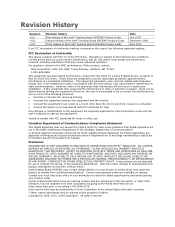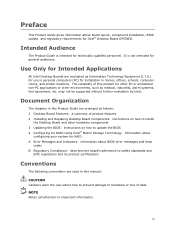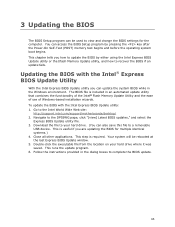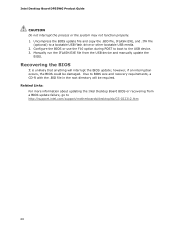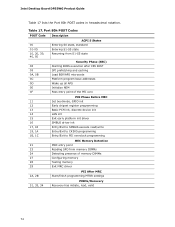Intel DP55WG Support Question
Find answers below for this question about Intel DP55WG - Media Series P55 ATX Core i7 i5 LGA1156 Desktop Motherboard.Need a Intel DP55WG manual? We have 1 online manual for this item!
Question posted by Anonymous-97381 on February 5th, 2013
Reboot Issues
Current Answers
Answer #1: Posted by tintinb on February 6th, 2013 8:25 AM
If you have more questions, please don't hesitate to ask here at HelpOwl. Experts here are always willing to answer your questions to the best of our knowledge and expertise.
Regards,
Tintin
Related Intel DP55WG Manual Pages
Similar Questions
My board is dp67bg get code 1C and black screen
Intel DG43NB - Desktop Board Classic Series Motherboard Prices
Anyone know where I can find a manual for a Intel D865GVIP D865GV 478 SOCKET ATX MOTHERBOARD w/EMBED...
we are having so many issues with the above model, even we replaced it with new one. all installati...