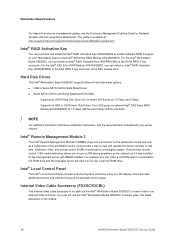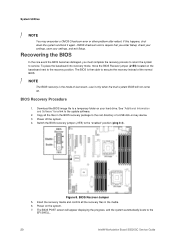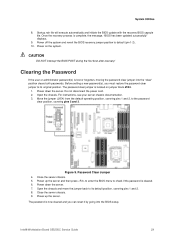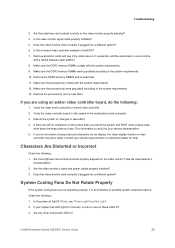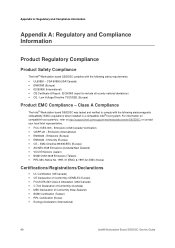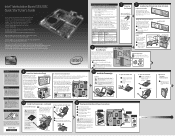Intel S5520SC Support Question
Find answers below for this question about Intel S5520SC - Workstation Board Motherboard.Need a Intel S5520SC manual? We have 2 online manuals for this item!
Question posted by edramprasad on February 4th, 2013
Display Issue
we are having so many issues with the above model, even we replaced it with new one.
all installation done, after looping two lan ports with a patch cable, But now there is no display, we changed graphic also....
now it making a sound like, tak tak tak tak tak,
with and wihout RAMs.
Thanks,
Ramprasad.
Current Answers
Related Intel S5520SC Manual Pages
Similar Questions
Display Sharing.
can we use both port of vga for display sharing (vga port & dviport)without using graphics card.
can we use both port of vga for display sharing (vga port & dviport)without using graphics card.
(Posted by rush9037 8 years ago)
S5520sc Does Not Power Up
(Posted by fijkoons 10 years ago)
Intel D845gvsr - Desktop Board Motherboard.
is the board bios supprort boot from external usb hard disk or flash drive???
is the board bios supprort boot from external usb hard disk or flash drive???
(Posted by hnvbsli 10 years ago)
Query About Intel Se7525rp2.
sir/madam my self manish i having intel server board i using 4 gb dimms in that board but now i ...
sir/madam my self manish i having intel server board i using 4 gb dimms in that board but now i ...
(Posted by man2mns 11 years ago)
What Is The Largest Hd I Can Hang On This Board To Boot From?
4TB disks are real cheap right now, so having this motherboard with 8TB of disk drives would be grea...
4TB disks are real cheap right now, so having this motherboard with 8TB of disk drives would be grea...
(Posted by tpsailer 11 years ago)