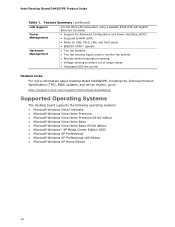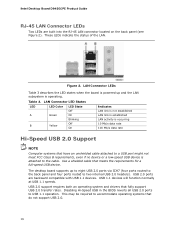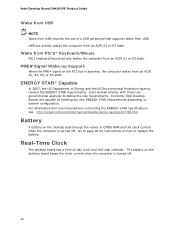Intel D945GCPE Support Question
Find answers below for this question about Intel D945GCPE - Desktop Board Motherboard.Need a Intel D945GCPE manual? We have 1 online manual for this item!
Question posted by rinuvenga on April 4th, 2010
Sometimes My System Donot Boots.
some times my system donot boots , but after 2 or4 hours, when i am trying to boot it again , it boots normally.please suggest a soluton for my trouble.
Current Answers
Related Intel D945GCPE Manual Pages
Similar Questions
Intel Dg43nb - Desktop Board Classic Series Motherboard Prices
Intel DG43NB - Desktop Board Classic Series Motherboard Prices
Intel DG43NB - Desktop Board Classic Series Motherboard Prices
(Posted by manurkl 9 years ago)
How To Make Jumper Intel D945gcpe Motherboard No Display
(Posted by gintjulia 10 years ago)
Intel D845gvsr - Desktop Board Motherboard.
is the board bios supprort boot from external usb hard disk or flash drive???
is the board bios supprort boot from external usb hard disk or flash drive???
(Posted by hnvbsli 10 years ago)
On Windows7 Driver Cd Not Installing. Even Those I Have Downloaded New Drivers,
(Posted by reddyreddy382 11 years ago)
Which Graphic Card Is Sopport To Intel D945gcpe Motherboard ?
Which Graphic Card is sopport to Intel D945GCPE motherboard ?
Which Graphic Card is sopport to Intel D945GCPE motherboard ?
(Posted by punwatkardparag 11 years ago)