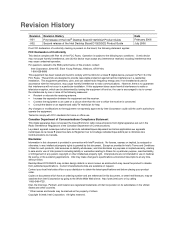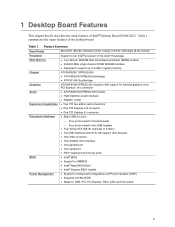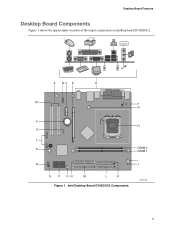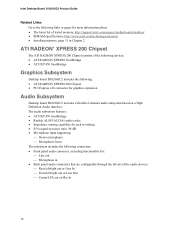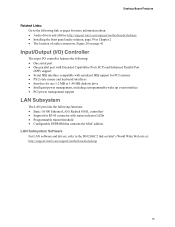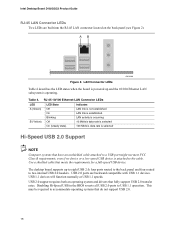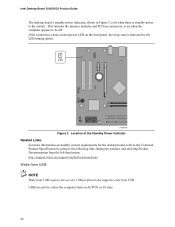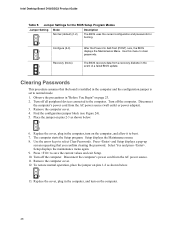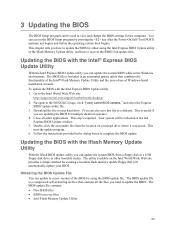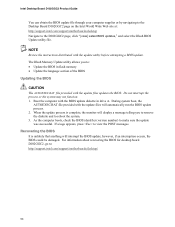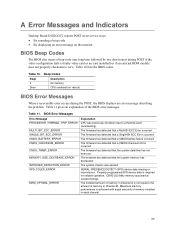Intel D102GGC2 Support Question
Find answers below for this question about Intel D102GGC2.Need a Intel D102GGC2 manual? We have 1 online manual for this item!
Question posted by jayantabarmon on August 16th, 2012
No Display
why ram or prosesser over hiting and restart continue?
Current Answers
Related Intel D102GGC2 Manual Pages
Similar Questions
No Display Code 0000 Every Voltage Is Correct
dg31gl no display error code 0000. Rest led glow but reset not working when tap reset button. Clock ...
dg31gl no display error code 0000. Rest led glow but reset not working when tap reset button. Clock ...
(Posted by paulbiswa1 1 year ago)
Repairing Of Intel® Desktop Board D945gccr Dim Display?
My Intel Desktop Board D945GCCR is displaying very dim and blurry even without os. I cant even see b...
My Intel Desktop Board D945GCCR is displaying very dim and blurry even without os. I cant even see b...
(Posted by Satyajit3X 7 years ago)
Whats Ther Highest Amount Of Ram You Can Put In A D101ggc Motherboard With
updated bios
updated bios
(Posted by careyfurqa 9 years ago)
How To Make Jumper Intel D945gcpe Motherboard No Display
(Posted by gintjulia 10 years ago)
Display Issue
we are having so many issues with the above model, even we replaced it with new one. all installati...
we are having so many issues with the above model, even we replaced it with new one. all installati...
(Posted by edramprasad 11 years ago)