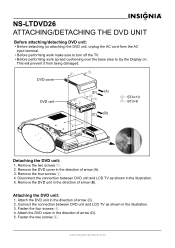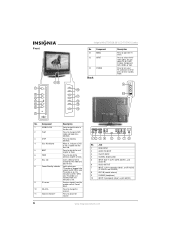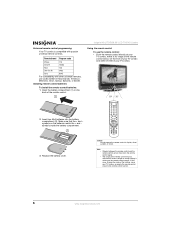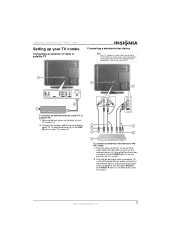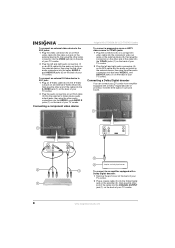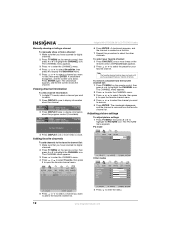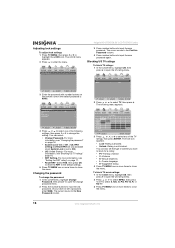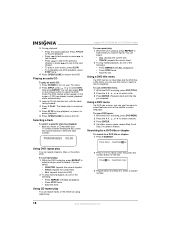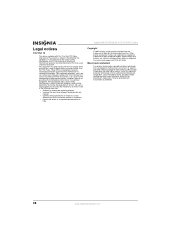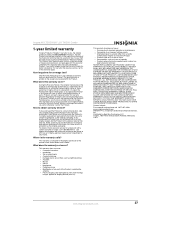Insignia NS-LTDVD26 Support Question
Find answers below for this question about Insignia NS-LTDVD26.Need a Insignia NS-LTDVD26 manual? We have 3 online manuals for this item!
Question posted by robertjlehman on November 26th, 2012
Identify Remote Control For Nsltdvd26
The person who posted this question about this Insignia product did not include a detailed explanation. Please use the "Request More Information" button to the right if more details would help you to answer this question.
Current Answers
Related Insignia NS-LTDVD26 Manual Pages
Similar Questions
Necesito Los M
1. I need the technical service manuals of NS-LCDVD26-09 TV, from Bogotá, Colombia, writes Nicolá...
1. I need the technical service manuals of NS-LCDVD26-09 TV, from Bogotá, Colombia, writes Nicolá...
(Posted by Nicolascely 6 years ago)
How To Attach Insignia Ns-ltdvd26 Base?
I need to attach the base/stand to my Insignia NS-LTDVD26-09 TV. There are no instructions or pictur...
I need to attach the base/stand to my Insignia NS-LTDVD26-09 TV. There are no instructions or pictur...
(Posted by elizabethhoodfar 11 years ago)
Connecting Dish Remote Control?
I have the code for my remote, I just want to know how I enter the code. I didn't find my product on...
I have the code for my remote, I just want to know how I enter the code. I didn't find my product on...
(Posted by Sami60030 11 years ago)
Picture Goes Black
A few minutes after I turn on my Insignia model NS-LTDVD26 tv the picture goes black. How do I fix t...
A few minutes after I turn on my Insignia model NS-LTDVD26 tv the picture goes black. How do I fix t...
(Posted by amyedenpotter 11 years ago)
Where Can I Find A Remote Control For My 39' Ns39700a12 Lcd Tv ?
We lost our remote, and heard that they are Not being made anymore.
We lost our remote, and heard that they are Not being made anymore.
(Posted by flyboy48 11 years ago)