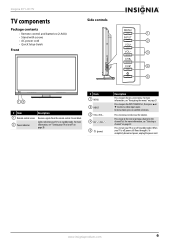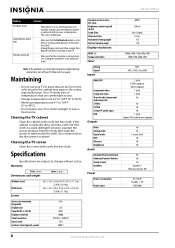Insignia NS-39L700A12 Support Question
Find answers below for this question about Insignia NS-39L700A12.Need a Insignia NS-39L700A12 manual? We have 12 online manuals for this item!
Question posted by flyboy48 on August 17th, 2012
Where Can I Find A Remote Control For My 39' Ns39700a12 Lcd Tv ?
We lost our remote, and heard that they are Not being made anymore.
Current Answers
Answer #1: Posted by JohnINSG on August 29th, 2012 1:59 PM
You may purchase a replacement Insignia remote control via http://partstore.com/Part/Best+Buy+Company+Incorporated/Insignia/NS39L700A12A/Best+Buy+Company+Incorporated/Insignia/6011300102/New.aspx.
John
Best Buy Exclusive Brands Support
Related Insignia NS-39L700A12 Manual Pages
Similar Questions
Trying To Connect With Sony Bdp-s3700, But Can Only Play Discs. No Homescreen.
Got an older 2011 Insignia HDMI TV Model NS-39L700A12 to replace broken screen tv. I have a Sony BDP...
Got an older 2011 Insignia HDMI TV Model NS-39L700A12 to replace broken screen tv. I have a Sony BDP...
(Posted by amberdteitgen 1 year ago)
I Programed A Ge Universal Remote Control For My Insignia Tv, Sony Dvd
and my Comcast cable box {I hadto program it under aux). anyway when I push the input button to swit...
and my Comcast cable box {I hadto program it under aux). anyway when I push the input button to swit...
(Posted by lroth64 7 years ago)
Purchase A Power Cord For Insignia Lcd Tv Model # Ns-39l24a13rev.e
(Posted by mdockery 10 years ago)
How Can I Set Up A Remote Connection To My Tv From A Dish Network Dual Receiver?
My tv needs to needs to be on channel 60 to receive the signal from my dish network dual receiver us...
My tv needs to needs to be on channel 60 to receive the signal from my dish network dual receiver us...
(Posted by Maureenmcrae 11 years ago)
The Picture On My Tv Cuts Heads Off Or Some Of The Picture How Do I Adjust This?
The picture on my tv cuts part of the picture off like a head at the top of a screen or words at the...
The picture on my tv cuts part of the picture off like a head at the top of a screen or words at the...
(Posted by accountonyou 11 years ago)