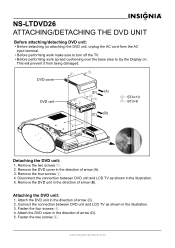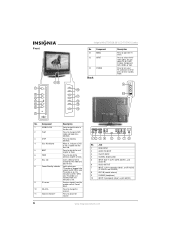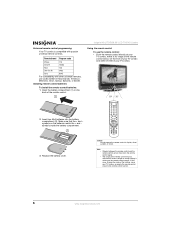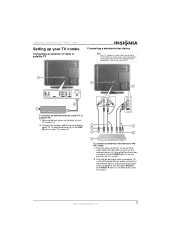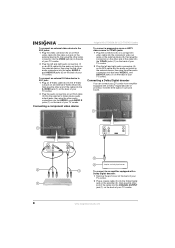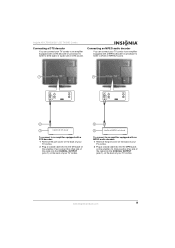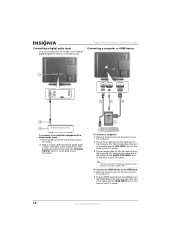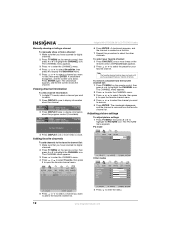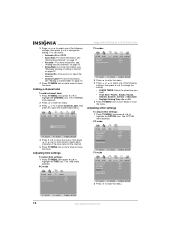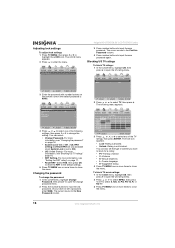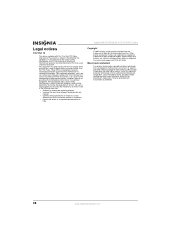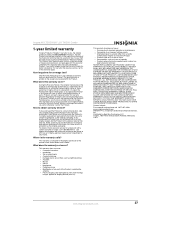Insignia NS-LTDVD26 Support Question
Find answers below for this question about Insignia NS-LTDVD26.Need a Insignia NS-LTDVD26 manual? We have 3 online manuals for this item!
Question posted by Nicolascely on March 24th, 2018
Necesito Los M
1. I need the technical service manuals of NS-LCDVD26-09 TV, from Bogotá, Colombia, writes Nicolás C Thanks
Current Answers
Answer #1: Posted by BusterDoogen on March 24th, 2018 9:09 AM
El único SM disponible es una versión china. Puede usarlo usando un traductor para su idioma.
¡Espero que esto sea útil para ti!
Responda a mi esfuerzo para brindarle la mejor solución posible utilizando la "Solución aceptable" y / o los botones "Útiles" cuando la respuesta ha demostrado ser útil. Por favor, siéntase libre de enviar más información para su pregunta, si no se proporcionó una solución. ¡Agradezco la oportunidad de servirle!
¡Espero que esto sea útil para ti!
Responda a mi esfuerzo para brindarle la mejor solución posible utilizando la "Solución aceptable" y / o los botones "Útiles" cuando la respuesta ha demostrado ser útil. Por favor, siéntase libre de enviar más información para su pregunta, si no se proporcionó una solución. ¡Agradezco la oportunidad de servirle!
Related Insignia NS-LTDVD26 Manual Pages
Similar Questions
Insignia Ns-lcd52hd-09 Turns On But No Picture.
Insignia NS-LCD52HD-09 turns on but no picture after replacement power board and main board.I think ...
Insignia NS-LCD52HD-09 turns on but no picture after replacement power board and main board.I think ...
(Posted by vicmax1 9 years ago)
Connect Ns-whp314 Wireless Stereo Headphones To Ns-32d512na15 Led Tv
What is the correct connection of Insignia NS-WHP314 wireless stereo headphones to an Insignia NS-32...
What is the correct connection of Insignia NS-WHP314 wireless stereo headphones to an Insignia NS-32...
(Posted by RDWOOD75438 9 years ago)
Tv Service Manual Model NS-19E320A13 Isignia
Damage to the power regulator Luisan
Damage to the power regulator Luisan
(Posted by larrazolas27 10 years ago)
How To Attach Insignia Ns-ltdvd26 Base?
I need to attach the base/stand to my Insignia NS-LTDVD26-09 TV. There are no instructions or pictur...
I need to attach the base/stand to my Insignia NS-LTDVD26-09 TV. There are no instructions or pictur...
(Posted by elizabethhoodfar 11 years ago)
Picture Goes Black
A few minutes after I turn on my Insignia model NS-LTDVD26 tv the picture goes black. How do I fix t...
A few minutes after I turn on my Insignia model NS-LTDVD26 tv the picture goes black. How do I fix t...
(Posted by amyedenpotter 11 years ago)