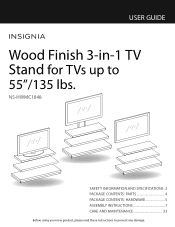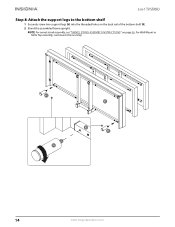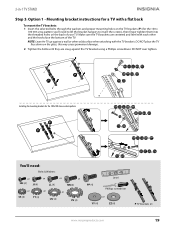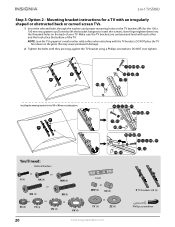Insignia NS-HWMC1848 Support Question
Find answers below for this question about Insignia NS-HWMC1848.Need a Insignia NS-HWMC1848 manual? We have 1 online manual for this item!
Question posted by mkriewaldt on April 24th, 2018
Compatibility
Current Answers
Answer #1: Posted by BusterDoogen on April 24th, 2018 8:34 AM
I hope this is helpful to you!
Please respond to my effort to provide you with the best possible solution by using the "Acceptable Solution" and/or the "Helpful" buttons when the answer has proven to be helpful. Please feel free to submit further info for your question, if a solution was not provided. I appreciate the opportunity to serve you!
Related Insignia NS-HWMC1848 Manual Pages
Similar Questions
My insignia rocketboot NS-RSW211 recently quit working. It will not power up or on at all anymore. T...
My Insignia NS-AV511 just recently started having sound issues. Sometimes the sound will work, somet...
My tablet worked perfectly fine for a few months but at one point it wouldn't display anything but s...
adobe flash player is not compatible with my ns-13T001 insignia tablet what do I use as a substitute...