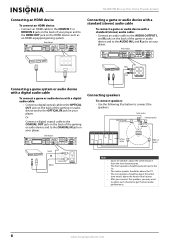Insignia NS-BRHTIB Support Question
Find answers below for this question about Insignia NS-BRHTIB.Need a Insignia NS-BRHTIB manual? We have 4 online manuals for this item!
Current Answers
Answer #1: Posted by TommyKervz on January 30th, 2015 1:39 AM
follow the instructions below
http://techchannel.radioshack.com/fix-nodisc-error-dvd-player-1786.html
Related Insignia NS-BRHTIB Manual Pages
Similar Questions
Remote And Blu Ray
i would like to program my ns rc03a 13 to control my sony blu ray is this posible and if so how?
i would like to program my ns rc03a 13 to control my sony blu ray is this posible and if so how?
(Posted by mfrye71 10 years ago)
How Do I Stream Amazon Prime Instant Videos To My Blu-ray Player
(Posted by marie032754 10 years ago)
How To Factory Reset My Blu Ray Player Without A Remote. Model #ns-wbrdvd?
(Posted by lonelyjohnnywalker 11 years ago)
Insignia Ns-wbrdvd Blue Ray Player Problems
I HAVE HAD PROBLEMS WITH THIS BLUERAY FROM THE VERY BEGINNING. FIRST THERE WERE ISSUES WITH CONNECTI...
I HAVE HAD PROBLEMS WITH THIS BLUERAY FROM THE VERY BEGINNING. FIRST THERE WERE ISSUES WITH CONNECTI...
(Posted by PURKEYS 13 years ago)
Will Play Blu-ray Disc But Ejects A Normal Dvd
I just got this player used. It wiil play a blu-ray disc, but ejects any other dvd.
I just got this player used. It wiil play a blu-ray disc, but ejects any other dvd.
(Posted by rtljsb 14 years ago)