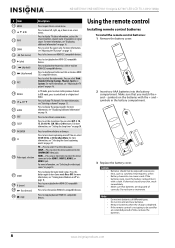Insignia NS-42E570A11 Support Question
Find answers below for this question about Insignia NS-42E570A11.Need a Insignia NS-42E570A11 manual? We have 7 online manuals for this item!
Question posted by miaccino1984 on November 15th, 2012
I Think My Insgnia Ns-42e570a11 Was Hit By A Power Surge How Can I Check The Fus
The person who posted this question about this Insignia product did not include a detailed explanation. Please use the "Request More Information" button to the right if more details would help you to answer this question.
Current Answers
Related Insignia NS-42E570A11 Manual Pages
Similar Questions
Where Can I Download The Firmware For Insgnia Tv Model Ns-46d40sna14 ?
Where can I download the firmware for INSGNIA TV model NS-46D40SNA14 ?
Where can I download the firmware for INSGNIA TV model NS-46D40SNA14 ?
(Posted by alfredalliven 2 years ago)
Ns- Lcd32 Power Light Flashes
2006 NS-LCD32 Red light comes on but no power up. when upluging from AC outlet red light flashes 5 t...
2006 NS-LCD32 Red light comes on but no power up. when upluging from AC outlet red light flashes 5 t...
(Posted by osufan1 9 years ago)
How To Reset A Insignia Led Tv Model Number Ns-46e570a11
(Posted by gdlMat 9 years ago)
What Is The Power Cord For My 55' Insignia Ns-rc03a-13 (markings/etc.)?
I recently moved, and the cord got separated from the TV. I believe I've found it, but I'm reluctant...
I recently moved, and the cord got separated from the TV. I believe I've found it, but I'm reluctant...
(Posted by DrRobertStrauss 10 years ago)
Ns-l55x-10a Tv Hit By Power Surge,is Ther A Way To Reset The Tv
(Posted by Anonymous-101149 11 years ago)