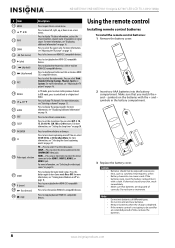Insignia NS-42E570A11 Support Question
Find answers below for this question about Insignia NS-42E570A11.Need a Insignia NS-42E570A11 manual? We have 7 online manuals for this item!
Question posted by gdlMat on August 18th, 2014
How To Reset A Insignia Led Tv Model Number Ns-46e570a11
Current Answers
Answer #1: Posted by BusterDoogen on August 18th, 2014 11:42 AM
I hope this is helpful to you!
Please respond to my effort to provide you with the best possible solution by using the "Acceptable Solution" and/or the "Helpful" buttons when the answer has proven to be helpful. Please feel free to submit further info for your question, if a solution was not provided. I appreciate the opportunity to serve you!
Related Insignia NS-42E570A11 Manual Pages
Similar Questions
i need help with getting on I got new power cord still nothing can you put in the direction on how t...
I just purchased the insigna tv and I cannot get it to switch input modes. It is greyed out and will...
TV has been locking up off and on lately , but now is locked into 1 station ,has no pic and voice co...