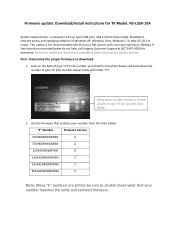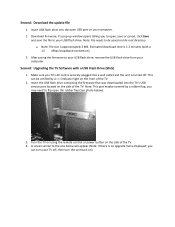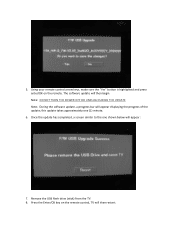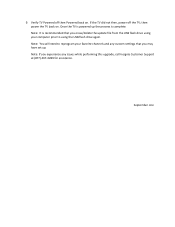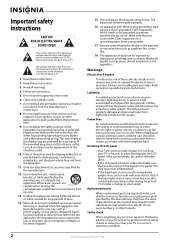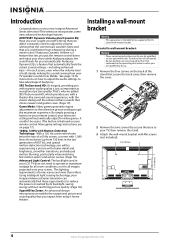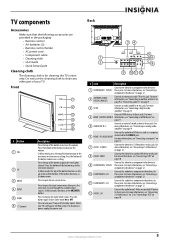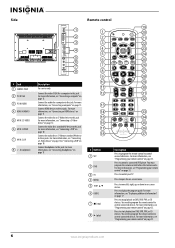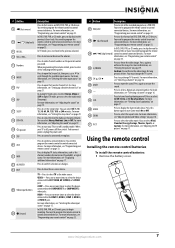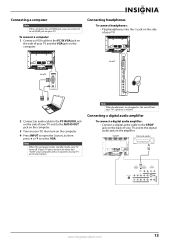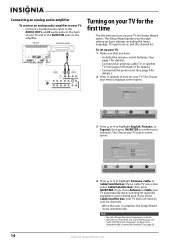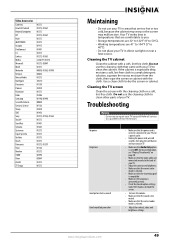Insignia NS-L55X-10A Support Question
Find answers below for this question about Insignia NS-L55X-10A.Need a Insignia NS-L55X-10A manual? We have 6 online manuals for this item!
Question posted by Anonymous-101149 on March 1st, 2013
Ns-l55x-10a Tv Hit By Power Surge,is Ther A Way To Reset The Tv
The person who posted this question about this Insignia product did not include a detailed explanation. Please use the "Request More Information" button to the right if more details would help you to answer this question.
Current Answers
Related Insignia NS-L55X-10A Manual Pages
Similar Questions
Parental Controls Reset
We lost our instruction manual but wanted to change the parental password on the TV. How do we do th...
We lost our instruction manual but wanted to change the parental password on the TV. How do we do th...
(Posted by scottdavisnc 6 years ago)
How Just H Does An Insignia Ns-l55x-10a Weigh?
How much does the Insignia NS-L55X-10A weigh?
How much does the Insignia NS-L55X-10A weigh?
(Posted by Douglasledman 7 years ago)
I Need A Replacement Stand For Ns-lbd32x-10a
Do You Have A Replacement Table Top Stand For The Ns-lbd32x-10a?
Do You Have A Replacement Table Top Stand For The Ns-lbd32x-10a?
(Posted by denise82190 11 years ago)
I Think My Insgnia Ns-42e570a11 Was Hit By A Power Surge How Can I Check The Fus
(Posted by miaccino1984 11 years ago)
Computer/monitor Problem.
I have an Insignia NS-L55X-10A and a Dell XPS 14z. I'm trying to connect them via HDMI but the compu...
I have an Insignia NS-L55X-10A and a Dell XPS 14z. I'm trying to connect them via HDMI but the compu...
(Posted by prozakck 12 years ago)