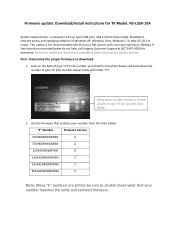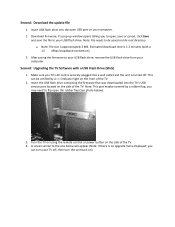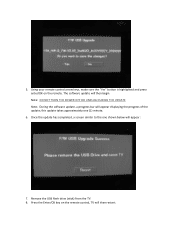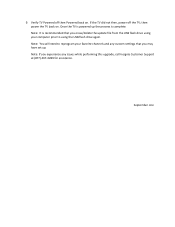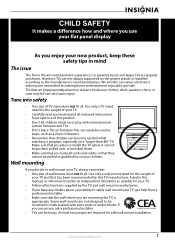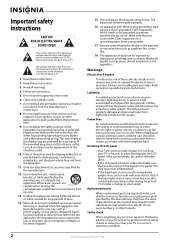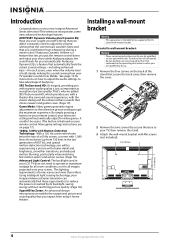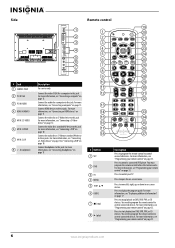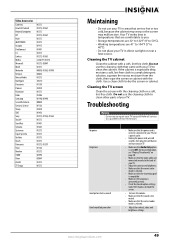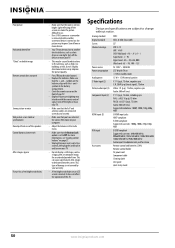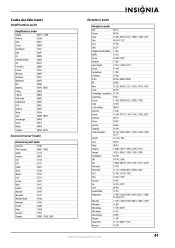Insignia NS-L55X-10A Support Question
Find answers below for this question about Insignia NS-L55X-10A.Need a Insignia NS-L55X-10A manual? We have 6 online manuals for this item!
Question posted by prozakck on January 20th, 2012
Computer/monitor Problem.
I have an Insignia NS-L55X-10A and a Dell XPS 14z. I'm trying to connect them via HDMI but the computer isn't detecting the TV. I can connect it with other TVs and another computer that I have works fine with it.
Current Answers
Related Insignia NS-L55X-10A Manual Pages
Similar Questions
Making This Tv Work With Antenna Insignia Model Ns-ltdvd20
I bought a antenna because I cut my cable off but I can't program the tv to work with the antenna on...
I bought a antenna because I cut my cable off but I can't program the tv to work with the antenna on...
(Posted by bksimba123 2 years ago)
Firmware For Ns-32d511na15
What is the firmware for TV model: NS-32D511NA15?
What is the firmware for TV model: NS-32D511NA15?
(Posted by hkyer 6 years ago)
How Just H Does An Insignia Ns-l55x-10a Weigh?
How much does the Insignia NS-L55X-10A weigh?
How much does the Insignia NS-L55X-10A weigh?
(Posted by Douglasledman 7 years ago)
Ps3, Xbox One Issues.
My tv works fine with everything else. When I watch blu rays through my ps3 sometimes the screen wil...
My tv works fine with everything else. When I watch blu rays through my ps3 sometimes the screen wil...
(Posted by Sephirothslies 9 years ago)
Ns-l55x-10a Tv Hit By Power Surge,is Ther A Way To Reset The Tv
(Posted by Anonymous-101149 11 years ago)