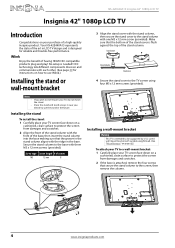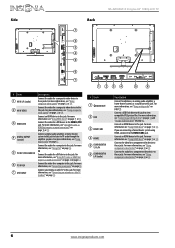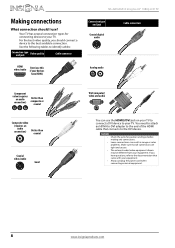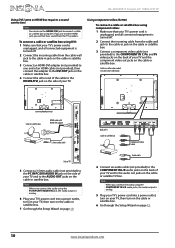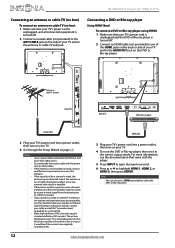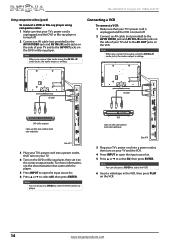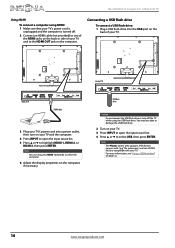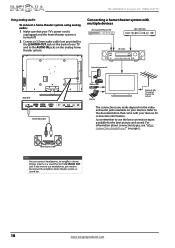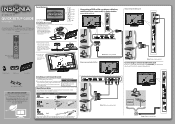Insignia NS-42E440A13 Support Question
Find answers below for this question about Insignia NS-42E440A13.Need a Insignia NS-42E440A13 manual? We have 11 online manuals for this item!
Question posted by dyat1980 on March 31st, 2016
Insignia Ns42e440a13
Current Answers
Answer #1: Posted by BusterDoogen on March 31st, 2016 5:15 PM
I hope this is helpful to you!
Please respond to my effort to provide you with the best possible solution by using the "Acceptable Solution" and/or the "Helpful" buttons when the answer has proven to be helpful. Please feel free to submit further info for your question, if a solution was not provided. I appreciate the opportunity to serve you!
Answer #2: Posted by TommyKervz on March 31st, 2016 5:20 PM
Please go here and scroll down to "Drivers, Firmware and Software" then download the firmware and the installation guide for reference.
Related Insignia NS-42E440A13 Manual Pages
Similar Questions
2006 NS-LCD32 Red light comes on but no power up. when upluging from AC outlet red light flashes 5 t...