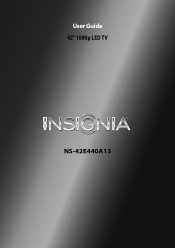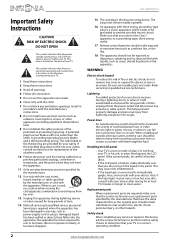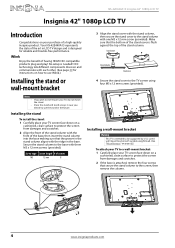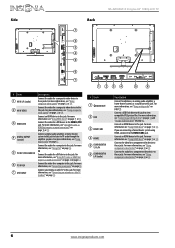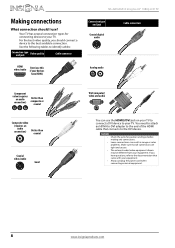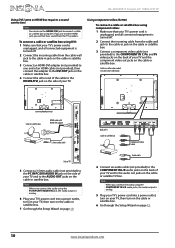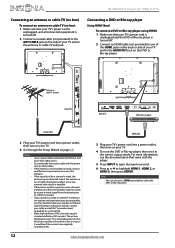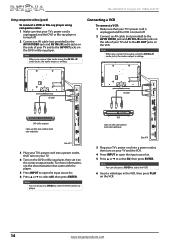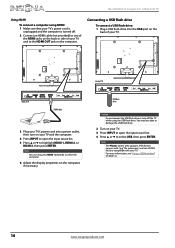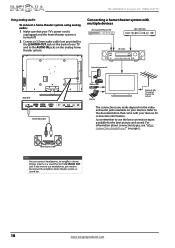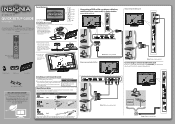Insignia NS-42E440A13 Support Question
Find answers below for this question about Insignia NS-42E440A13.Need a Insignia NS-42E440A13 manual? We have 11 online manuals for this item!
Question posted by rlc1913 on July 25th, 2012
Why Does The Tv Tilt Forward
how do i correct the issue of my tv tilting forward, i followed instructions correctly but the tv does not sit up straight
Current Answers
Related Insignia NS-42E440A13 Manual Pages
Similar Questions
Insignia Ns42e440a13
after a while it wont respond to any comands either from the remote or manually I have to unplug it ...
after a while it wont respond to any comands either from the remote or manually I have to unplug it ...
(Posted by dyat1980 8 years ago)
Insignia Tv Manual Insignia Ns-rc03a-13
The mute button isn't on but I still have no sound coming from the tv
The mute button isn't on but I still have no sound coming from the tv
(Posted by Cmystyle2 10 years ago)
Tv Service Manual Model NS-19E320A13 Isignia
Damage to the power regulator Luisan
Damage to the power regulator Luisan
(Posted by larrazolas27 10 years ago)
I Lost The Hd Picture On My 32' Insigna Tv - Model # Ns-32e740a12.
I need your help. Thanks
I need your help. Thanks
(Posted by noterys 10 years ago)
Ns-55e790a12 Hz Issue
cant get it into 120hz will only play in 60hz. have it run through hdmi on my cable box and my plays...
cant get it into 120hz will only play in 60hz. have it run through hdmi on my cable box and my plays...
(Posted by coreybeckcom 12 years ago)