Insignia NS-55E790A12 Support Question
Find answers below for this question about Insignia NS-55E790A12.Need a Insignia NS-55E790A12 manual? We have 10 online manuals for this item!
Question posted by coreybeckcom on March 28th, 2012
Ns-55e790a12 Hz Issue
cant get it into 120hz will only play in 60hz. have it run through hdmi on my cable box and my playstation. how do i get it to run at 120hz?
Current Answers
There are currently no answers that have been posted for this question.
Be the first to post an answer! Remember that you can earn up to 1,100 points for every answer you submit. The better the quality of your answer, the better chance it has to be accepted.
Be the first to post an answer! Remember that you can earn up to 1,100 points for every answer you submit. The better the quality of your answer, the better chance it has to be accepted.
Related Insignia NS-55E790A12 Manual Pages
User Manual (English) - Page 9


... require adjustments to the television picture settings to turn ...Hz screen, a screen with 1,080 lines of resolution (up from 720 lines in LED-LCD HDTV design and is needed! SRS TruSurround HDTM:
At Insignia, providing you will automatically adjust for reliable and trouble-free performance.
Your NS-55E790A12 represents the state of having HDMI CEC compatible products plug and play...
User Manual (English) - Page 10


... attach your TV to the screen with the four provided screws.
Model
Screw type Screw length
NS-55E790A12
M6 type
12 mm
3 Secure the flat stand cover to the back of the wall-mount..." on a
cushioned, clean surface to use the stand in case you purchased. NS-55E790A12 Insignia 55" LED-LCD HDTV, 120 HZ 1080p
Installing the stand or wall-mount bracket
Notes
If you just removed. Store the...
User Manual (English) - Page 11


... LED-LCD HDTV, 120 HZ 1080p
TV components
Package contents
• Remote control and batteries (2 AA or AAA) • Stand with screws • Component video cable • Audio cable • Flat cover ..., see "Connecting an antenna or cable TV (no box)" on page 18.
For more information, see "Navigating the menus" on -screen menu.
An HDMI cable carries both video and sound. www...
User Manual (English) - Page 12


... composite video (good)" on page 19. An HDMI cable carries both video and sound.
Connect a soundbar to these audio jacks with the composite video jack (Y-VIDEO). For more information, see "Connecting a USB flash drive" on page 14 or 17.
Side
NS-55E790A12 Insignia 55" LED-LCD HDTV, 120 HZ 1080p
# Item 1 (headphone) 2 USB 3 INc
4 COMPONENT...
User Manual (English) - Page 15


..., 120 HZ 1080p
Making connections
What connection should connect a device to the best available connection.
www.insigniaproducts.com
11 For the best video quality, you have HDMI)
Connection type and jack
Digital output
Audio out
Component video (requires
an audio connection)
Better than composite or
coaxial
Red Green
Blue
Analog audio
Cable connectors...
User Manual (English) - Page 16
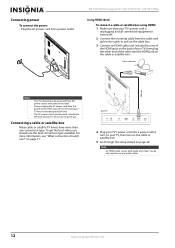
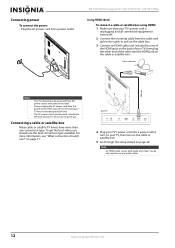
... all connected equipment is permanently attached to use the best connection type available. Cable or satellite box
HDMI cable
Notes
• •
•
Your TV should I use?"
NS-55E790A12 Insignia 55" LED-LCD HDTV, 120 HZ 1080p
Using HDMI (best)
To connect a cable or satellite box using your TV for an extended period of your TV. Do not try to...
User Manual (English) - Page 17
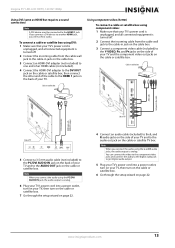
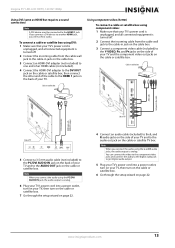
... satellite box.
6 Go through the setup wizard on page 22.
4 Connect an audio cable (included) to get digital audio output.
5 Plug your TV's power cord into a power outlet, turn on your TV and the component video out jacks on page 22. Insignia 55" LED-LCD HDTV, 120 HZ 1080p
Using DVI (same as HDMI...
User Manual (English) - Page 18


NS-55E790A12 Insignia 55" LED-LCD HDTV, 120 HZ 1080p
Using composite video (good)
To connect a cable or satellite box using coaxial: 1 Make sure that your TV's power cord is unplugged, and all connected equipment is turned off .
2 Connect the incoming cable from the cable wall jack to the cable-in jack on the cable or satellite box.
3 Connect a coaxial cable (not...
User Manual (English) - Page 19


... DVD or Blu-ray player.
4 Press INPUT to open the Input Source list. 5 Press S or T to highlight HDMI 1, HDMI 2,
HDMI 3, then press ENTER.
Insignia 55" LED-LCD HDTV, 120 HZ 1080p
Connecting an antenna or cable TV (no box):
1 Make sure that your TV's power cord is unplugged and the DVD or Blu-ray player is...
User Manual (English) - Page 20


.../AV, then press ENTER. Cables are often color-coded to the HDMI 1 jack. NS-55E790A12 Insignia 55" LED-LCD HDTV, 120 HZ 1080p
Using DVI (same as HDMI but requires a sound connection)...HDMI-DVI adapter (not included) to one end of an HDMI cable (not included).
3 Connect the HDMI-DVI adapter to the DVI OUT jack on the cable or satellite box, then connect the other end of the cable to the HDMI...
User Manual (English) - Page 22
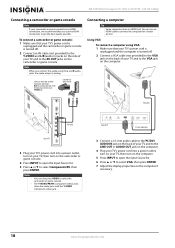
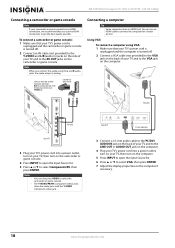
... to match color-coded jacks.
NS-55E790A12 Insignia 55" LED-LCD HDTV, 120 HZ 1080p
Connecting a camcorder or game console
Note
If your camcorder or game console has an HDMI connection, we recommend that you connect...You can also press VIDEO to get the best quality possible. Note
When you use an HDMI cable to select VGA, then press ENTER.
7 Adjust the display properties on the camcorder or...
User Manual (English) - Page 23
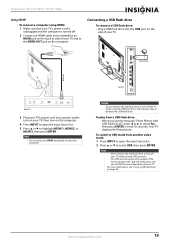
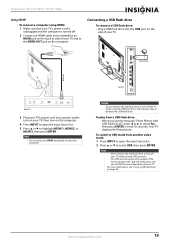
... the computer is turned off.
2 Connect an HDMI cable (not included) to the HDMI OUT jack on the computer. To play from another video mode: 1 Press INPUT to ...open the Input Source list. 5 Press S or T to select the computer.
www.insigniaproducts.com
19 Insignia 55" LED-LCD HDTV, 120 HZ 1080p
Using HDMI...
User Manual (English) - Page 25


... an HDMI-ARC compliant cable. Cautions
• Batteries should I use the best connection types available for connection information.
Insignia 55" LED-LCD HDTV, 120 HZ 1080p...Cable or satellite TV box
Using the remote control
Installing remote control batteries
NS-RC02A-12 To install the remote control batteries: 1 Remove the battery cover. In the following situations, the HDMI cable...
User Manual (English) - Page 27


... is connected to an antenna, cable TV (no box), or cable or satellite TV box using a coaxial cable, select TV.
• If your TV is connected to a cable or satellite box using an HDMI cable or HDMI cable with a DVI adapter, select HDMI 1, HDMI2, or HDMI3.
• If your TV is connected to a cable or satellite box using a component video cable, select Component.
• If...
User Manual (English) - Page 47


...box opens.
4 Press W or X to select Yes (resets) or No (does not reset), then press ENTER.
5 Press MENU to return to the previous menu, or press EXIT to the TV via HDMI..., 120 HZ 1080p
8 When a message appears, press W or X to highlight SETTINGS, then press T or ENTER. The next time you connect an HDMI device that...•
HDMI cables must set the INlink Control option on -screen menu opens.
User Manual (English) - Page 59


...CHS once. The LED blinks twice.
4 Repeat for your TV and cable box and select a particular channel. Each one device, such as Play).
5 Press the device button that you copy buttons from a specific button...button you want to a different button in . Insignia 55" LED-LCD HDTV, 120 HZ 1080p
Programming channel lock
Channel control can hold up to move additional buttons.
Now, regardless ...
User Manual (English) - Page 60


... to turn on both your TV and cable box and select a particular channel, but only if you selected in TV mode.
NS-55E790A12 Insignia 55" LED-LCD HDTV, 120 HZ 1080p
To program a mode-dependent macro:... need to identify a code that matches your universal remote control has a code search feature, run a code search to try codes for details. You may need a different remote control code...
User Manual (English) - Page 74


... LIMITATION MAY NOT APPLY TO YOU. All rights reserved. NS-55E790A12 Insignia 55" LED-LCD HDTV, 120 HZ 1080p
Two-year limited warranty Insignia Televisions
US and Canada Markets
Definitions:
Insignia Products ("Insignia") warrants... (at no charge with the Product. Call agents will diagnose and correct the issue over the phone or will have an Insignia-approved repair technician dispatched to be ...
Quick Setup Guide (English) - Page 1
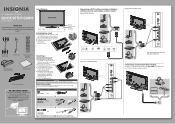
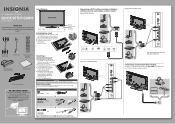
... television. We hope you just removed.
4 Attach the wall-mount bracket to your TV using the mounting holes . Connection type Video quality
Cable connector
HDMI ...Cable wall jack.
Identifying cables
Your TV has several connection types for wall mounting
Cleaning cloth
TV stand and 4 screws
WE ARE GOING GREEN!
Front features
55" 1080p LED-LCD HDTV
QUICK SETUP GUIDE
NS-55E790A12...
Quick Setup Guide (English) - Page 2
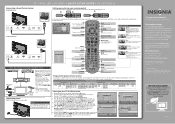
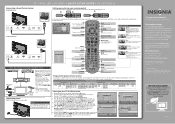
...OK ENTER
SELECT
MENU PREVIOUS
If Automatic, options are set to a cable/satellite box using an HDMI cable or select TV if your User Guide is available online.
Registered in ...HDMI if your TV is connected to On.
We're here for channels. 6 To watch a program through an antenna or cable TV connected to more advanced features. 55" 1080p LED-LCD HDTV I QUICK SETUP GUIDE I NS-55E790A12...
Similar Questions
Insignia Ns-pdp50 Plasma Tv Powered On With Oscillating Sound But Has Black Scre
the television had vertical pixeled looking lines that was shifting across the screen. Then I heard ...
the television had vertical pixeled looking lines that was shifting across the screen. Then I heard ...
(Posted by glenfordjackson120 7 years ago)
How To Program Insignia Ns-rc03a-13 Remote For Cable Box
(Posted by rgcamGran 9 years ago)
Bad Hdmi Port
I was watching nextflix thru my blu-ray player on my Insignia tv (ns-39l700a12) the other day. I hav...
I was watching nextflix thru my blu-ray player on my Insignia tv (ns-39l700a12) the other day. I hav...
(Posted by sceeto 9 years ago)
What Kind Of Hdmi Cable Goes With Insignia Ns-39l240a13
(Posted by pohamidr 9 years ago)
Insignia Ns-rc06a-11 Codes Ns-rc06a-11 How To Program
(Posted by leoradv 9 years ago)

