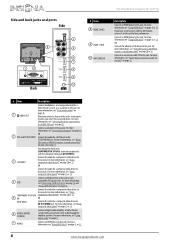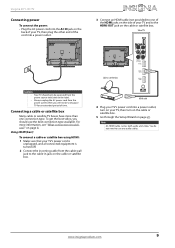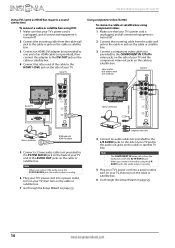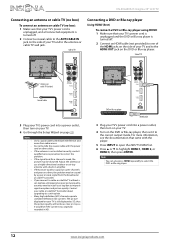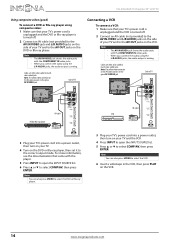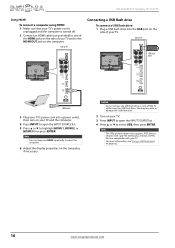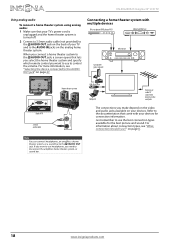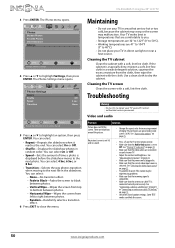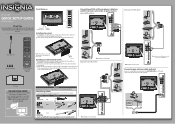Insignia NS-39L240A13 Support Question
Find answers below for this question about Insignia NS-39L240A13.Need a Insignia NS-39L240A13 manual? We have 12 online manuals for this item!
Question posted by pohamidr on June 20th, 2014
What Kind Of Hdmi Cable Goes With Insignia Ns-39l240a13
The person who posted this question about this Insignia product did not include a detailed explanation. Please use the "Request More Information" button to the right if more details would help you to answer this question.
Current Answers
Related Insignia NS-39L240A13 Manual Pages
Similar Questions
Wont Read Hdmi Cable Hookedup To My Blu-ray
wWe have an Insignia NS-LTDVD32 TV and hooking up my yamaha blu-ray via hdmi1 on TV and it says inco...
wWe have an Insignia NS-LTDVD32 TV and hooking up my yamaha blu-ray via hdmi1 on TV and it says inco...
(Posted by drailedin 8 years ago)
Tv Is Unable To Receive Signal From Hdmi Cable Connected Hp Pavilion G7 Laptop
Background Laptop and (two different cables) tested with a service counter TV. AT BEST BUY the audio...
Background Laptop and (two different cables) tested with a service counter TV. AT BEST BUY the audio...
(Posted by davidgoett71704 10 years ago)
Model Ns-39l240a13 Rev.c How Do I Channel Scan The Above Model?
Send instructions step by step for channel scan.
Send instructions step by step for channel scan.
(Posted by catcar38 10 years ago)
Code Does Not Work For Tv Input Insignia Ns-39l240a13
(Posted by stumfil 10 years ago)
Insigna Tv Ns 39l240a13
Does this insigna tv support a soundbar? I purchased and iLive soundbar.
Does this insigna tv support a soundbar? I purchased and iLive soundbar.
(Posted by Markglahn 11 years ago)