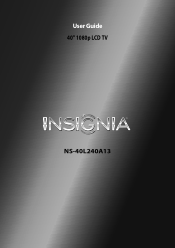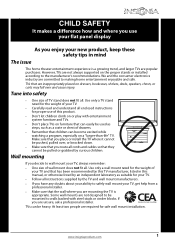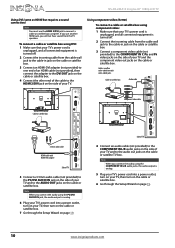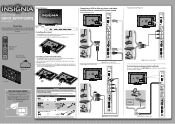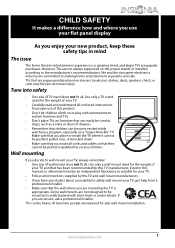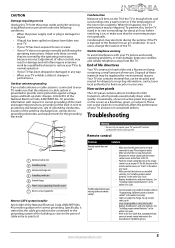Insignia NS-40L240A13 Support Question
Find answers below for this question about Insignia NS-40L240A13.Need a Insignia NS-40L240A13 manual? We have 11 online manuals for this item!
Question posted by Jenmeathe on October 19th, 2015
Screws For Tv Stand
Current Answers
Answer #1: Posted by BusterDoogen on October 19th, 2015 1:59 PM
I hope this is helpful to you!
Please respond to my effort to provide you with the best possible solution by using the "Acceptable Solution" and/or the "Helpful" buttons when the answer has proven to be helpful. Please feel free to submit further info for your question, if a solution was not provided. I appreciate the opportunity to serve you!
Related Insignia NS-40L240A13 Manual Pages
Similar Questions
I have got to Lowe's to get screws for my tv stand and the screws are not the right size. 6-32 is to...
I put my USB drive in, I can see the photos, but may not select slide show to have them rolling in t...
I have lost the four screws that attach the stand to my Insignia Insignia NS-32LB451A11, can you te...