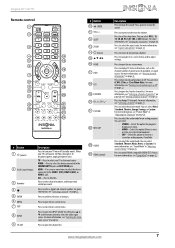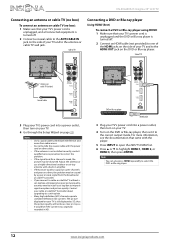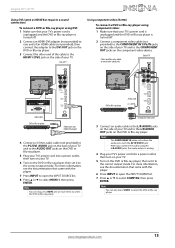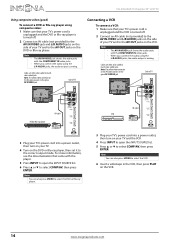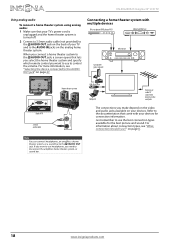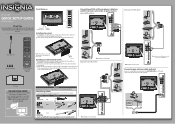Insignia NS-39L240A13 Support Question
Find answers below for this question about Insignia NS-39L240A13.Need a Insignia NS-39L240A13 manual? We have 12 online manuals for this item!
Question posted by lesliejack66 on August 2nd, 2013
How Do I Set Up My Tv With My Blue Ray Player That Has Netflix And Other Wireles
The person who posted this question about this Insignia product did not include a detailed explanation. Please use the "Request More Information" button to the right if more details would help you to answer this question.
Current Answers
Answer #1: Posted by StLFanMan on September 26th, 2013 12:17 PM
Have you set up your wireless network yet? If not, you would need to plug in your router and then in the computer, go to control panel (PC). Click on the "Network and Sharing Center", which will allow you to "set up a new conection or network". Follow steps to get the network created, and once your network is created, you can then go into the TV settings to access "Network Settings". There you will want to select "Wireless Network" and select the network you just set up. Connect the Blu-Ray player and TV through HDMI cable and you should be able to start enjoying Netflix, etc.
Related Insignia NS-39L240A13 Manual Pages
Similar Questions
Insignia Manual 24 Lcd Color Tv/dvd Video Player, How To Instll
(Posted by semory62 9 years ago)
Model Ns-39l240a13 Rev.c How Do I Channel Scan The Above Model?
Send instructions step by step for channel scan.
Send instructions step by step for channel scan.
(Posted by catcar38 10 years ago)
Inlink Not Working With Lg Blu-ray Player
Greetings. I have an Insignia 19e720a12 LCD-LED TV and an LG Blu-ray player. I would like to use ...
Greetings. I have an Insignia 19e720a12 LCD-LED TV and an LG Blu-ray player. I would like to use ...
(Posted by js1 11 years ago)
How To Connect Insignia Plasma Tv To Dvd Player,vcr And Dish Receiver
CINNECTIONS TO DVD PLAYER,VCR AND RECEIVER
CINNECTIONS TO DVD PLAYER,VCR AND RECEIVER
(Posted by harishghedia 11 years ago)
Tv Size.?
what is the size of this tv?Width, hight depth.thank you,
what is the size of this tv?Width, hight depth.thank you,
(Posted by ginetteplante1 11 years ago)