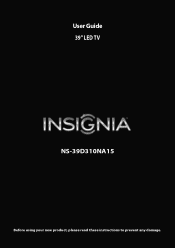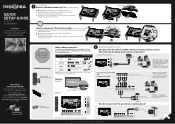Insignia NS-39D310NA15 Support Question
Find answers below for this question about Insignia NS-39D310NA15.Need a Insignia NS-39D310NA15 manual? We have 13 online manuals for this item!
Question posted by islandhappy69 on December 6th, 2014
Computer Connection
Iam using an acer laptop with a 15 hole VGA port. My operating system is Windows 7. I connected to the 'hdmi1 port and when I hit input the tv does not show that it is receiving any signal
Current Answers
Answer #1: Posted by TommyKervz on December 9th, 2014 4:02 AM
follow the instructions below
http://www.ehow.com/how_6397048_connect-acer-aspire-one-tv.html
Related Insignia NS-39D310NA15 Manual Pages
Similar Questions
Channel Searches
When first recieved TV Channels were not set up just went to the cable box. I have now moved and am ...
When first recieved TV Channels were not set up just went to the cable box. I have now moved and am ...
(Posted by lady5757 9 years ago)
Tv Is Unable To Receive Signal From Hdmi Cable Connected Hp Pavilion G7 Laptop
Background Laptop and (two different cables) tested with a service counter TV. AT BEST BUY the audio...
Background Laptop and (two different cables) tested with a service counter TV. AT BEST BUY the audio...
(Posted by davidgoett71704 10 years ago)
Insignia Tv Manual Insignia Ns-rc03a-13
The mute button isn't on but I still have no sound coming from the tv
The mute button isn't on but I still have no sound coming from the tv
(Posted by Cmystyle2 10 years ago)
Usb Connection
I can not connect to usb port. I hit input but cannot move down to highlight usb.
I can not connect to usb port. I hit input but cannot move down to highlight usb.
(Posted by dm4173 11 years ago)
How Is The Best Way To Connect My Pc To The Tv Except For The Hdmi Cable?
(Posted by mraisor 12 years ago)