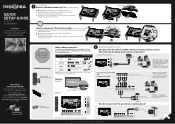Insignia NS-39D310NA15 Support Question
Find answers below for this question about Insignia NS-39D310NA15.Need a Insignia NS-39D310NA15 manual? We have 13 online manuals for this item!
Question posted by lady5757 on January 31st, 2015
Channel Searches
Current Answers
Answer #1: Posted by BusterDoogen on January 31st, 2015 1:45 PM
I hope this is helpful to you!
Please respond to my effort to provide you with the best possible solution by using the "Acceptable Solution" and/or the "Helpful" buttons when the answer has proven to be helpful. Please feel free to submit further info for your question, if a solution was not provided. I appreciate the opportunity to serve you!
Related Insignia NS-39D310NA15 Manual Pages
Similar Questions
I have an Insignia model ns-39d400na14 led TV that I just took out the box, made the connections, tu...
the television had vertical pixeled looking lines that was shifting across the screen. Then I heard ...
What is the size screw used to mount the stand to the back of the tv?
Iam using an acer laptop with a 15 hole VGA port. My operating system is Windows 7. I connected to t...
What is the correct connection of Insignia NS-WHP314 wireless stereo headphones to an Insignia NS-32...