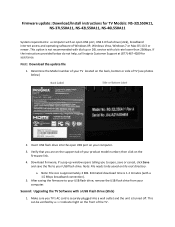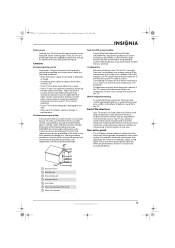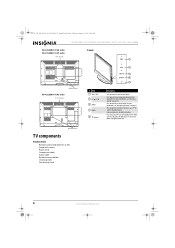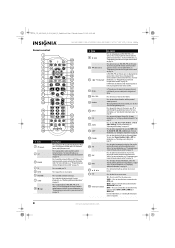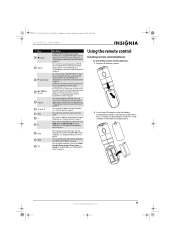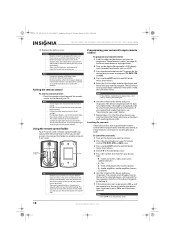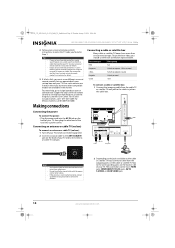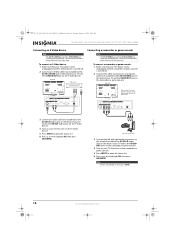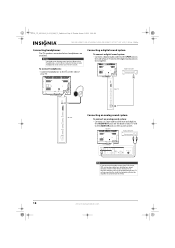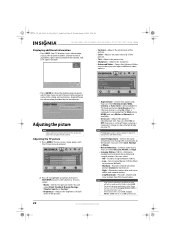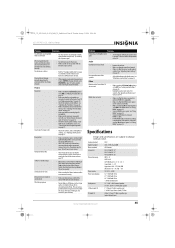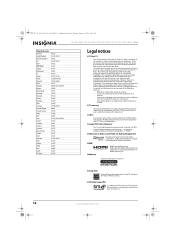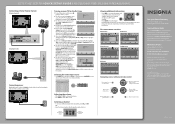Insignia NS-37L550A11 Support Question
Find answers below for this question about Insignia NS-37L550A11.Need a Insignia NS-37L550A11 manual? We have 11 online manuals for this item!
Question posted by tombronson23 on October 20th, 2013
How Do I Restore The Sound To The Tv?
Current Answers
Answer #1: Posted by StLFanMan on October 23rd, 2013 9:52 AM
You can also try to power cycle the TV by unplugging it & leaving it off for about a minute. Then plug it back in and turn it on, restore settings back to factory defaults. If this still does not fix the issue, then I would seek repair options.
Related Insignia NS-37L550A11 Manual Pages
Similar Questions
Where can I download the firmware for INSGNIA TV model NS-46D40SNA14 ?
My tv model NS-RC05A -11 is producing a ringing noise with no sound from the tv but the ringing nois...
How to change and buy the battery of my small TV Insignia ns L7hyv 10 A
I need your help. Thanks
I bought my Insignia NS-37L550A11 about a year ago and have loved it. But two days ago, the picture ...