Insignia NS-32LCD Support Question
Find answers below for this question about Insignia NS-32LCD.Need a Insignia NS-32LCD manual? We have 1 online manual for this item!
Question posted by Gillystile on December 27th, 2012
Removing Info Ribbon From Screen
The info ribbon keeps rolling accross the screen. How do I remove it permanently when watching a movie?
Current Answers
There are currently no answers that have been posted for this question.
Be the first to post an answer! Remember that you can earn up to 1,100 points for every answer you submit. The better the quality of your answer, the better chance it has to be accepted.
Be the first to post an answer! Remember that you can earn up to 1,100 points for every answer you submit. The better the quality of your answer, the better chance it has to be accepted.
Related Insignia NS-32LCD Manual Pages
User Manual (English) - Page 3


... TV. Retain instructions Retain safety and operating instructions for your safety. For example, do not remove the cover or back. Do not block the openings by placing your TV on an electric ...are provided for future reference. Your TV and cart combination should be blocked or covered. Insignia NS-32LCD
32" LCD TV
Contents
Safety information 3 Features 5 Setting up your TV 7 Using your TV...
User Manual (English) - Page 4
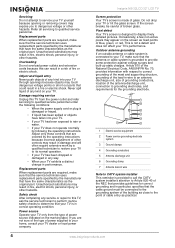
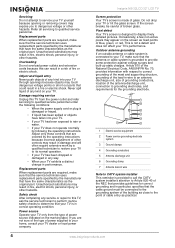
...removing covers may expose you are not sure of the type of broken glass.
Unauthorized substitutions may result in a fire or electric shock.
Do not drop your TV's performance. Pixel defect
Your TV's screen... repair to this can result in correct operating condition. Insignia NS-32LCD 32" LCD TV
Screen protection
Your TV's screen is grounded to its normal operation.
• If your TV...
User Manual (English) - Page 5
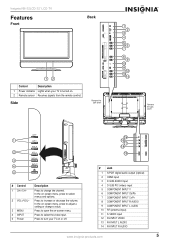
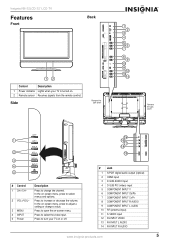
... increase or decrease the volume. Side
Remove the jack cover
Remove the jack cover
1
2
3 4 5
# Control 1 CH+/CH-
2 VOL+/VOL-
3 MENU 4 INPUT 5 Power
Description
Press to adjust a setting or change the channel.
Insignia NS-32LCD 32" LCD TV
Features
Front
Back
Control
Description
1 Power indicator Lights when your TV on -screen menu, press to open the...
User Manual (English) - Page 6
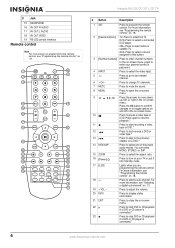
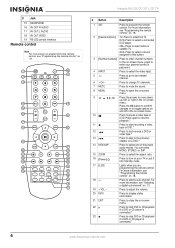
....
7 MUTE
Press to mute the sound.
8 MENU
Press to open the on-screen menu.
9
OK
Press the arrows to stop DVD or CD playback
if a DVD...Press to select a sub-channel.
Press to adjust the volume.
20 INFO
Press to display status information.
21 EXIT
Press to pause a video tape or
DVD. For... Insignia NS-32LCD 32" LCD TV
# Button
Description
1 SET
Press to select the TV.
User Manual (English) - Page 7
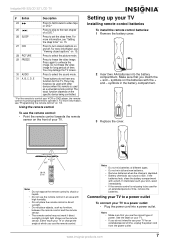
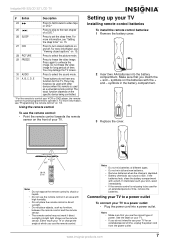
... NS-32LCD 32" LCD TV
# Button
Description
24
Press to fast-forward a video tape
or DVD.*
25
Press to skip to the next chapter
of different types. • Do not mix old and new batteries. • Remove ...other devices when this TV. See the label on the remote sensor.
They may damage the TV screen.
30 AUDIO
Press to shock or liquids. • Do not use the remote control. Setting ...
User Manual (English) - Page 8
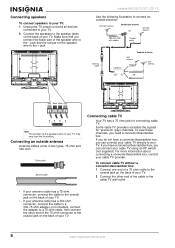
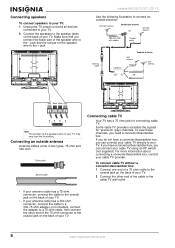
...
Combiner
UHF antenna
Separate antennas
VHF antenna
OUT IN
OR
Red Black Black Red
Note The location of the speaker jacks on your TV.
Insignia NS-32LCD 32" LCD TV
Use the following illustration to connect an outside antenna
Antenna cables come in two types: 75 ohm and 300 ohm.
75 ohm...
User Manual (English) - Page 9
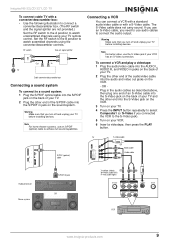
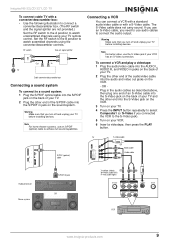
... select Composite1 (or S-Video if you turn off and unplug your TV before installing devices. Insignia NS-32LCD 32" LCD TV
To connect cable TV with a S-Video cable. RF switch
Two-set signal splitter...).
5 Turn on the VCR.
- AUDIO - Set the RF switch to the B position to watch unscrambled channels using the converter/descrambler controls. Warning Make sure that you need to use an S/PDIF...
User Manual (English) - Page 10
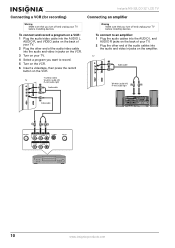
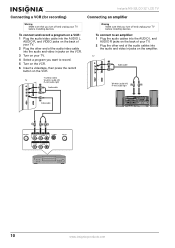
... the VCR.
3 Turn on your TV.
2 Plug the other end of the audio cables into the audio and video in jacks on the VCR. Insignia NS-32LCD 32" LCD TV
Connecting a VCR (for recording)
Connecting an amplifier
Warning Make sure that you turn off and unplug your TV before installing devices.
Warning...
User Manual (English) - Page 11
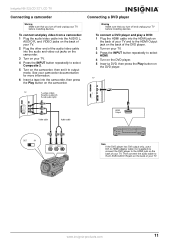
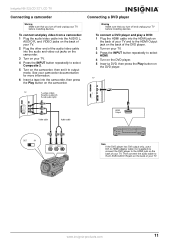
... back of the DVD player. 2 Turn on your TV. 3 Press the INPUT button repeatedly to the D-SUB AUDIO IN jack on the DVD player.
Insignia NS-32LCD 32" LCD TV
Connecting a camcorder
Connecting a DVD player
Warning Make sure that you turn off and unplug your TV before installing devices.
Then connect the...
User Manual (English) - Page 12
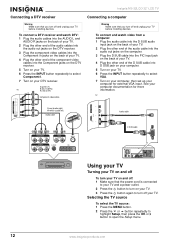
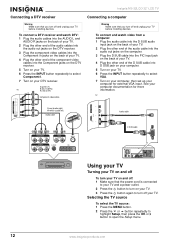
...your TV.
6 Press the INPUT button repeatedly to turn off your TV. To connect a DTV receiver and watch video from a computer: 1 Plug the audio cable into the D SUB audio
input jack on the back of... to open the Setup menu.
12
www.insignia-products.com AUDIO -
Insignia NS-32LCD 32" LCD TV
Connecting a DTV receiver
Warning Make sure that you turn off and unplug your TV before...
User Manual (English) - Page 13


... add or delete a channel.
5 Press the EXIT button to close the on-screen menu. or + button, your area and stores a list of the channels. ... on the remote
control to go to turn off the sound. Insignia NS-32LCD 32" LCD TV
3 Press the or button repeatedly to highlight Tuning ...status information: • Press the INFO button. Setting up your channel list, your cable TV provider.
5 Press ...
User Manual (English) - Page 14


...
You can manually set it, you can freeze (still) the screen image. Caution To protect your TV, do not freeze the screen image for a digital channel that has time information encoded. If...
the video source.
Insignia NS-32LCD 32" LCD TV
Selecting the video input source
To select the video input source: • Press the INPUT button repeatedly to close the on-screen menu.
14
www.insignia-...
User Manual (English) - Page 15
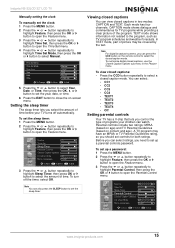
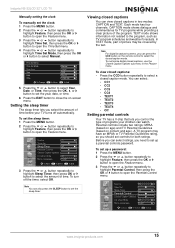
...(based on age) and TV Parental Guidelines (based on -screen menu. To set up a parental controls password.
Setting the...picture of the program. To turn off automatically. Viewing closed captions
You can watch. Each mode has four channels.
You can select: • CC1 &#... OK or button to open the Parental Control menu.
Insignia NS-32LCD 32" LCD TV
Manually setting the clock To manually set ...
User Manual (English) - Page 16


... by a parent or guardian. If you block a rating, that rating and all higher ratings are blocked.
16
www.insignia-products.com Some of age. Insignia NS-32LCD 32" LCD TV
4 Press the or button repeatedly to highlight Password Change, the press the OK or button to access the Password Change option.
5 Press...
User Manual (English) - Page 17


... Modulation): AC-3 in different modes.)
Sound Mode-Selects the sound mode: User, News, Music, or Movie. You can also press the AUDIO button to select the aspect ratio. You can also press the ZOOM... vary in - Earphone Vol-Adjust the earphone volume.
Insignia NS-32LCD 32" LCD TV
Using the on-screen menu
Your TV has an on-screen menu that lets you adjust TV settings, such as video and...
User Manual (English) - Page 18
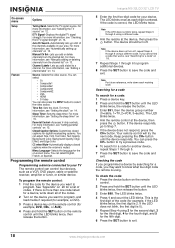
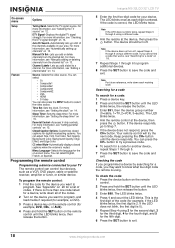
... should turn off .
If the device responds, go to a channel. Keep pressing the CH+ button until the LED blinks twice, the release the...more information, see "Setting parental controls" on 14. Insignia NS-32LCD 32" LCD TV
5 Enter the first five-digit code...satellite receiver, amplifier or tuner, or similar device.
On-screen menu
Options
Setup Feature
Tuning Band-Selects the TV signal ...
User Manual (English) - Page 19
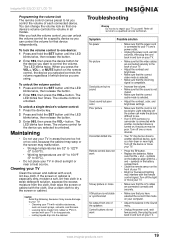
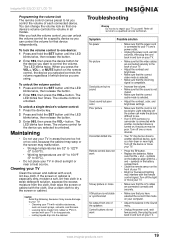
... are using. Use a clean cloth to a qualified service technician.
www.insignia-products.com
19 Insignia NS-32LCD 32" LCD TV
Programming the volume lock The remote control comes preset to the back of your TV... line
Remote control does not work
• Make sure that the + and - Turn off the screen can make the picture difficult to see.
• If an S-VHS camera or a camcorder is...
User Manual (English) - Page 20


...respond and that you are approximate. Power supply Power consumption Screen Channel coverage
Weight Dimensions W×H×D Temperature
TV system ...screen. LED does not blink when Replace the batteries. LED stays on
You pressed an incorrect button.
This can cause a permanent after image to 50°C). NTSC-M, ATSC User guide Remote control Batteries (2 AA)
Insignia NS-32LCD...
User Manual (English) - Page 21


Insignia NS-32LCD 32" LCD TV
RadioShack RCA Sharper Image Silsonic Sony Soundesign Stereophonics Sunfire Teac Technics Thorens Victor Wards Yamaha
31263 31023, 31609, 31254, 30531, 31074 31263 ...
User Manual (English) - Page 25
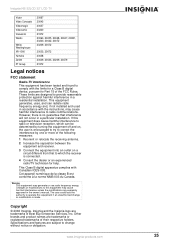
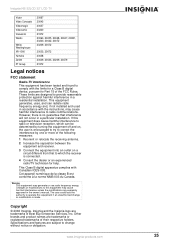
If this equipment does cause harmful interference to radio or television reception, which the receiver is no guarantee that to provide reasonable ...FCC Rules. Warning This equipment may cause harmful interference to Part 15 of their respective holders. Insignia NS-32LCD 32" LCD TV
Victor Video Concepts Videomagic Videosonic Viewsonic Wards
White Westinghouse XR-1000 Yamaha Zenith ZT Group...
Similar Questions
How To Fix Insignia Ns-32lcd 32 Lcd Tv No Sound Issue
(Posted by Aparkst 10 years ago)
Tv Service Manual Model NS-19E320A13 Isignia
Damage to the power regulator Luisan
Damage to the power regulator Luisan
(Posted by larrazolas27 10 years ago)
Insignia Ns-32lcd
The tv makes a crackeling sound when powered up . The screen flashes quick and steady. it does show...
The tv makes a crackeling sound when powered up . The screen flashes quick and steady. it does show...
(Posted by dwanewoods 11 years ago)
Closed Captioning Is Not An Option On My Insigna Ns-40l240a13. How Do I Get It?
(Posted by tencerd 11 years ago)

