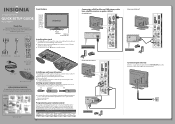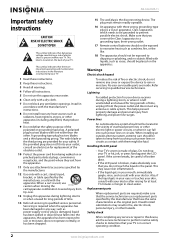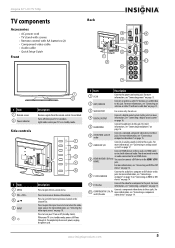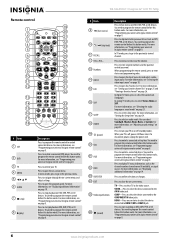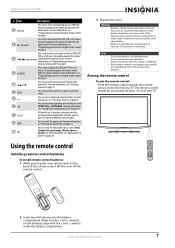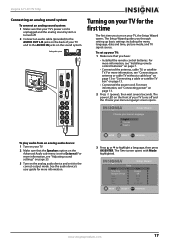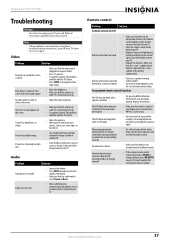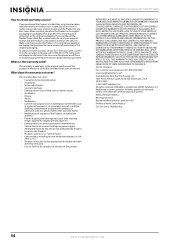Insignia NS-32L430A11 Support Question
Find answers below for this question about Insignia NS-32L430A11.Need a Insignia NS-32L430A11 manual? We have 9 online manuals for this item!
Question posted by pcastillo7 on May 7th, 2014
Please Refer Me To Company That Can Supply The Mentioned Remote Control For
Insignia Tv Ns32l430a11
Current Answers
Answer #1: Posted by StLFanMan on May 7th, 2014 9:48 AM
PartStore.com has this remote for you. There are 4 different models available for purchase:
https://partstore.com/Model/Best+Buy+Company+Incorporated/Insignia/NS32L430A11.aspx
Part: 90.72T11.001
Part: 098GRABDGNEBYU
Part: 098GRABD3NEBYU
Part: 67100BA1-008-R (Universal Remote)
Related Insignia NS-32L430A11 Manual Pages
Similar Questions
Remote Control. Want To Buy For Mentioned Insignia Tv
(Posted by pcastillo7 9 years ago)
Connecting Dish Remote Control?
I have the code for my remote, I just want to know how I enter the code. I didn't find my product on...
I have the code for my remote, I just want to know how I enter the code. I didn't find my product on...
(Posted by Sami60030 11 years ago)
Where Can I Find A Remote Control For My 39' Ns39700a12 Lcd Tv ?
We lost our remote, and heard that they are Not being made anymore.
We lost our remote, and heard that they are Not being made anymore.
(Posted by flyboy48 11 years ago)
Remote Control
The remote control will not advance to a station when I input the numerical station number. How can ...
The remote control will not advance to a station when I input the numerical station number. How can ...
(Posted by xhenryng 12 years ago)
Remote Control Of This Tv
I need to know if the remote control have CC and MTS controls.
I need to know if the remote control have CC and MTS controls.
(Posted by kelix14 12 years ago)