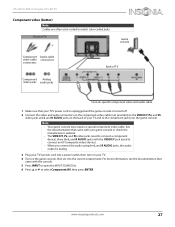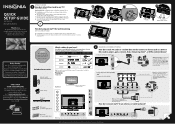Insignia NS-32D512NA15 Support Question
Find answers below for this question about Insignia NS-32D512NA15.Need a Insignia NS-32D512NA15 manual? We have 10 online manuals for this item!
Question posted by Lmaaske1218 on August 26th, 2015
How Do I Get My Ps3 To Work With The Insignia Ns-32d512na15? It Freezes
It won't login. It freezes on the loading screen
Current Answers
Answer #1: Posted by TommyKervz on August 27th, 2015 5:12 AM
This is actually fairly common with the PS3. Usually all you need to do to fix it is to reset the video settings on your PS3. Make sure the PS3 is connected to the TV. Press and hold the power button on your PS3 until it beeps twice. This should allow you to change input to component/AV.
If you're connecting with the AV connection, make sure the yellow cable is plugged into the Green jack on the TV.
Related Insignia NS-32D512NA15 Manual Pages
Similar Questions
I Need Help Asap
My tv isnt working. White lines are apperaing on my tv screen. The bottons arent working. The tv fre...
My tv isnt working. White lines are apperaing on my tv screen. The bottons arent working. The tv fre...
(Posted by Anonymous-152971 8 years ago)
How Can I Get Sound Through 32' 1080 Tv Hooked Up As Monitor Through Hdmi
Bought NS-32D512NA15 TV to use as a monitor - have it hooked up to TV through HDMI cable, and I can'...
Bought NS-32D512NA15 TV to use as a monitor - have it hooked up to TV through HDMI cable, and I can'...
(Posted by txmyersl 9 years ago)
Connect Ns-whp314 Wireless Stereo Headphones To Ns-32d512na15 Led Tv
What is the correct connection of Insignia NS-WHP314 wireless stereo headphones to an Insignia NS-32...
What is the correct connection of Insignia NS-WHP314 wireless stereo headphones to an Insignia NS-32...
(Posted by RDWOOD75438 9 years ago)
Ns-32e859a11 Dtv Not Able To Load Netflix Tittles
.
I am not able to watch netflix tittles, I have activated the tv on netflix and all I see is "getting...
I am not able to watch netflix tittles, I have activated the tv on netflix and all I see is "getting...
(Posted by veronicavijil 12 years ago)