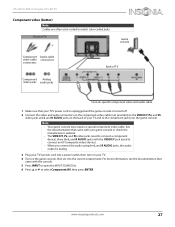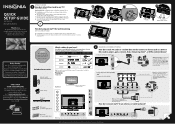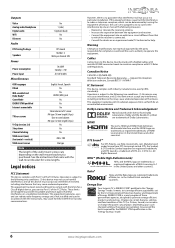Insignia NS-32D512NA15 Support Question
Find answers below for this question about Insignia NS-32D512NA15.Need a Insignia NS-32D512NA15 manual? We have 10 online manuals for this item!
Current Answers
Related Insignia NS-32D512NA15 Manual Pages
Similar Questions
How To Change And Buy The Battery Of My Small Tv Insignia Ns L7hyv 10 A
How to change and buy the battery of my small TV Insignia ns L7hyv 10 A
How to change and buy the battery of my small TV Insignia ns L7hyv 10 A
(Posted by zigloupin 8 years ago)
How Do I Get My Ps3 To Work With The Insignia Ns-32d512na15? It Freezes
It won't login. It freezes on the loading screen
It won't login. It freezes on the loading screen
(Posted by Lmaaske1218 8 years ago)
How Can I Get Sound Through 32' 1080 Tv Hooked Up As Monitor Through Hdmi
Bought NS-32D512NA15 TV to use as a monitor - have it hooked up to TV through HDMI cable, and I can'...
Bought NS-32D512NA15 TV to use as a monitor - have it hooked up to TV through HDMI cable, and I can'...
(Posted by txmyersl 9 years ago)
Connect Ns-whp314 Wireless Stereo Headphones To Ns-32d512na15 Led Tv
What is the correct connection of Insignia NS-WHP314 wireless stereo headphones to an Insignia NS-32...
What is the correct connection of Insignia NS-WHP314 wireless stereo headphones to an Insignia NS-32...
(Posted by RDWOOD75438 9 years ago)