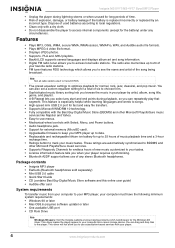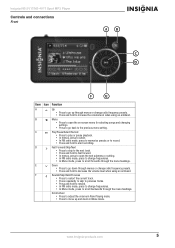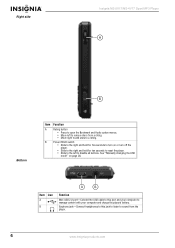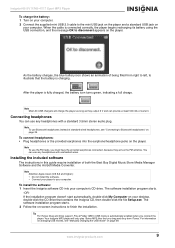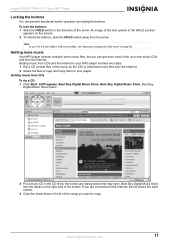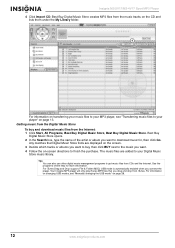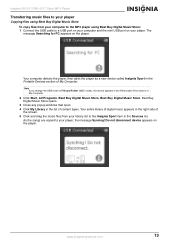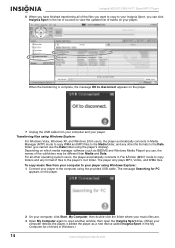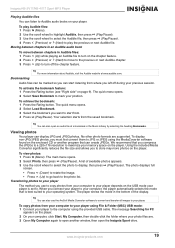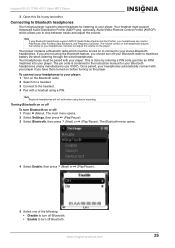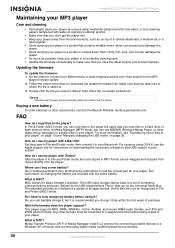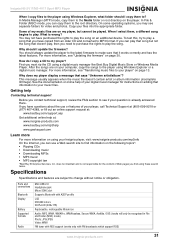Insignia NS-2V17 Support Question
Find answers below for this question about Insignia NS-2V17 - Sport With Bluetooth 2 GB Digital Player.Need a Insignia NS-2V17 manual? We have 3 online manuals for this item!
Question posted by dabpez27 on July 19th, 2011
How Do I Re-format My Ns-2v17
has always worked great then yesterday just said database full to delete contents or re-format. did delete alot but no success fm still works. thanks db.
Current Answers
Related Insignia NS-2V17 Manual Pages
Similar Questions
Ns-hd01a No Sound
Ten months ago, I purchased the Insignia NS-HD01A HD Radio Portable player. I experienced no problem...
Ten months ago, I purchased the Insignia NS-HD01A HD Radio Portable player. I experienced no problem...
(Posted by diogenes93 10 years ago)
Can't Play My Imported Music
when I turn on insignia ns-2v17 a comment shows up that says music library database is full, while t...
when I turn on insignia ns-2v17 a comment shows up that says music library database is full, while t...
(Posted by info60946 11 years ago)
Bluetooth Motorola Headphones
How do I get my insignia to find my motorola bluetooth headphones? I have used the search option sev...
How do I get my insignia to find my motorola bluetooth headphones? I have used the search option sev...
(Posted by damon100 11 years ago)
Insignia Ns-2v17 Usb Not Reconize
(Posted by Anonymous-40627 12 years ago)
Insignia Kix Ns-2a10s - Digital Player / Radio Software
IT will NOT sync up to my computer and I don't know where to get any software or drivers for it
IT will NOT sync up to my computer and I don't know where to get any software or drivers for it
(Posted by Anonymous-23800 13 years ago)