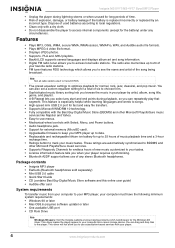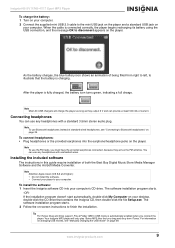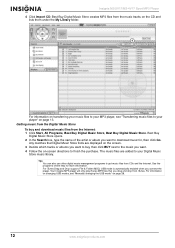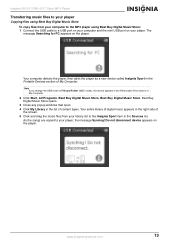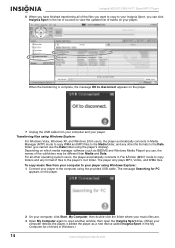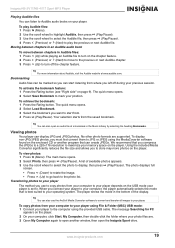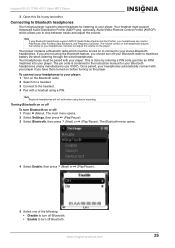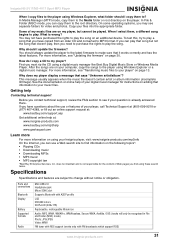Insignia NS-2V17 Support Question
Find answers below for this question about Insignia NS-2V17 - Sport With Bluetooth 2 GB Digital Player.Need a Insignia NS-2V17 manual? We have 3 online manuals for this item!
Question posted by info60946 on March 25th, 2013
Can't Play My Imported Music
when I turn on insignia ns-2v17 a comment shows up that says music library database is full, while there is 1GB is empty
Current Answers
Related Insignia NS-2V17 Manual Pages
Similar Questions
Manage Music
how do i manage the music on my insignia MP3 player model # NS-DA1G please??? i want to get it ready...
how do i manage the music on my insignia MP3 player model # NS-DA1G please??? i want to get it ready...
(Posted by sunpainteder 7 years ago)
Why When I Start Up To Play It Registers Turn Off
(Posted by kohna 11 years ago)
Bluetooth Motorola Headphones
How do I get my insignia to find my motorola bluetooth headphones? I have used the search option sev...
How do I get my insignia to find my motorola bluetooth headphones? I have used the search option sev...
(Posted by damon100 11 years ago)
Playing Radio On A Computer
How do I get My HD Radio to play through my computer?
How do I get My HD Radio to play through my computer?
(Posted by fusionfreak7 12 years ago)
How Do I Add Or Remove Music?
(Posted by burkeymichael 12 years ago)