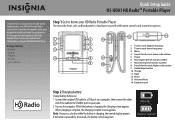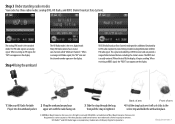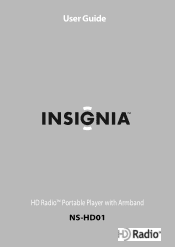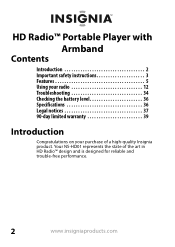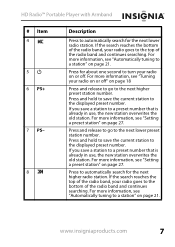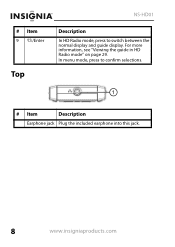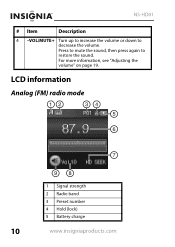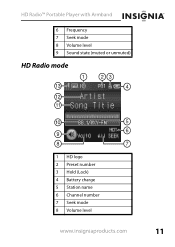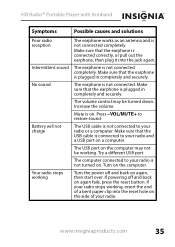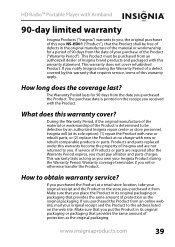Insignia NS-HD01 Support Question
Find answers below for this question about Insignia NS-HD01 - Portable HD Radio.Need a Insignia NS-HD01 manual? We have 5 online manuals for this item!
Question posted by diogenes93 on April 18th, 2014
Ns-hd01a No Sound
Ten months ago, I purchased the Insignia NS-HD01A HD Radio Portable player. I experienced no problems until about 8 weeks ago. Then the audio went dead, i.e. completely muted. The LCD display indicates everything is normal: HD) indicator, sound state icon, song artist and title (RBDS) -- all appear normal.I have tried all of the troubleshooting tips in the user manual, but no luck. The audio came back twice during the past eight weeks, but only for 1-2 hours each time. I have recharged the battery a few times, and the battery icon then gives a fully charged indication.
Supporting Image
You can click the image below to enlargeCurrent Answers
Related Insignia NS-HD01 Manual Pages
Similar Questions
Recharging Options?
I have an NS-HD01A with the USB charger, but would like to be able to charge from a wall outlet as w...
I have an NS-HD01A with the USB charger, but would like to be able to charge from a wall outlet as w...
(Posted by clmckibben 10 years ago)
Frozen Mp3 Player
what do you do when your mp3 player frezzes on a photo of its self
what do you do when your mp3 player frezzes on a photo of its self
(Posted by Anonymous-35065 12 years ago)
I, Too, Have No Sound From My Radio. Hae Checked And Double-checked Everything!
(Posted by KMC012551 12 years ago)
No Sound
I cant get any sound from the Insignia HD radio. Its not on mute and its charged and no its not a he...
I cant get any sound from the Insignia HD radio. Its not on mute and its charged and no its not a he...
(Posted by tadams614 13 years ago)
How To Reset This Mp3 Player To Factory Reset ?
how to reset this mp3 player to factory reset ?
how to reset this mp3 player to factory reset ?
(Posted by hussein 13 years ago)