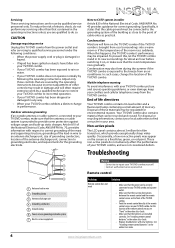Insignia NS-29LD120A13 Support Question
Find answers below for this question about Insignia NS-29LD120A13.Need a Insignia NS-29LD120A13 manual? We have 13 online manuals for this item!
Question posted by jackcox12 on November 25th, 2012
Screen Is A Blue Yellow Green Color. Cannot Get A Red Or Natural Skin Color On
The person who posted this question about this Insignia product did not include a detailed explanation. Please use the "Request More Information" button to the right if more details would help you to answer this question.
Current Answers
Related Insignia NS-29LD120A13 Manual Pages
Similar Questions
I Cannot Select The Hdmi Setting
I cannot select the HDMI setting
I cannot select the HDMI setting
(Posted by Anonymous-155209 8 years ago)
'bowtie Screen' Adjustment-repair. Great Color And Clear Picture.thank You.
(Posted by juanelgrande2 9 years ago)
Manually Adding Channels
Can I manually add channels instead of auto searching for them?
Can I manually add channels instead of auto searching for them?
(Posted by anner1000 10 years ago)
Closed Captioning Is Not An Option On My Insigna Ns-40l240a13. How Do I Get It?
(Posted by tencerd 11 years ago)
Ns-lcd32 Screen Cycles Red Blue Green White Black And Repeats
screen cycles all the colors and repeats. unplugged nohelp. do you know the fix or is it bad main bo...
screen cycles all the colors and repeats. unplugged nohelp. do you know the fix or is it bad main bo...
(Posted by wdunn 12 years ago)