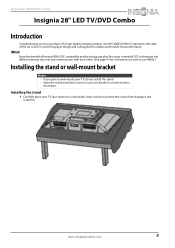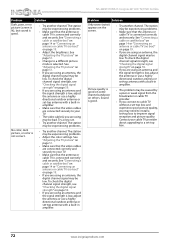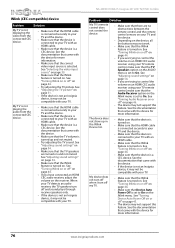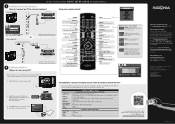Insignia NS-28DD310NA15 Support Question
Find answers below for this question about Insignia NS-28DD310NA15.Need a Insignia NS-28DD310NA15 manual? We have 12 online manuals for this item!
Question posted by jillgray on October 23rd, 2014
Im Trying To Convert Youtube Videos Onto A Dvd In A Compatable Format For The
monitor. It does not recognize MP3, AVI or MOV. Help!?!?
Current Answers
Answer #2: Posted by aureliamarygrace on October 24th, 2014 12:37 AM
This link will help you understand the terminology and will be able to select the codec that best fits your needs:
https://library.rice.edu/services/dmc/guides/video/VideoFormatsGuide.pdf
Related Insignia NS-28DD310NA15 Manual Pages
Similar Questions
How Do I Change The Region?
My Insignia NS-24DD220NA16 is showing wrong region. How do I change the region?
My Insignia NS-24DD220NA16 is showing wrong region. How do I change the region?
(Posted by sbk201 8 years ago)
Dvd File Extensions
What type of DVD files play on this model. Extension AVI, MOV, MP3, etc...
What type of DVD files play on this model. Extension AVI, MOV, MP3, etc...
(Posted by jillgray 9 years ago)
Hooking Up My Dvd To My Insignia Tv
How do I connect my DVD to my NS-24E400NA14 tv. Do I have to place the tv on a certain channel?
How do I connect my DVD to my NS-24E400NA14 tv. Do I have to place the tv on a certain channel?
(Posted by donadye1 10 years ago)
What Channel Do You Put The Tv On To Play Videos/dvds?
(Posted by grandjude2 11 years ago)