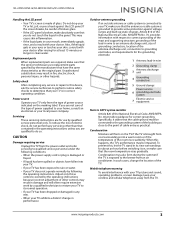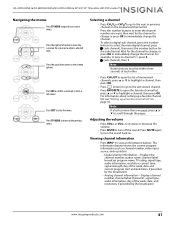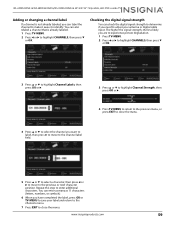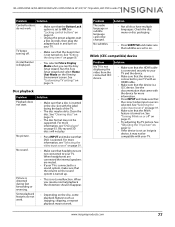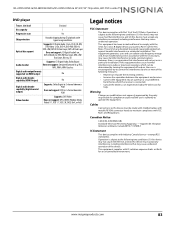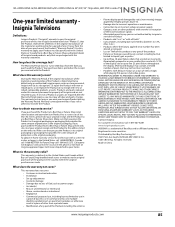Insignia NS-24DD220NA16 Support Question
Find answers below for this question about Insignia NS-24DD220NA16.Need a Insignia NS-24DD220NA16 manual? We have 11 online manuals for this item!
Question posted by sbk201 on December 28th, 2015
How Do I Change The Region?
Current Answers
Answer #1: Posted by waelsaidani1 on December 30th, 2015 9:58 AM
that help control illegal distribution of DVDs. The
region code for your DVD player is 1. You can only
play DVDs with a region code of 1 or ALL. The region
code for a DVD is printed on the DVD or the DVD
packaging. See "DVD compatible disc formats
Related Insignia NS-24DD220NA16 Manual Pages
Similar Questions
I am looking to transfer photos from a thumb drive that has photos in folders to a DVD in order make...
Send instructions step by step for channel scan.
The mute button isn't on but I still have no sound coming from the tv
I need your help. Thanks